App store optimization (ASO) is the process of improving the ranking of a mobile app in an app store's search results. Without ASO, your mobile app won't get in front of the right eyes – or any eyes at all. Which means (far) fewer downloads and less user engagement overall.






But when you're intentional about ASO and mobile app optimization, you can stand out among the millions of apps on Google Play and the Apple App Store.
So, how can you conduct effective app store optimization? Good ASO will start before you even begin building your app. You can, and should, test your app idea to your target audience before you invest tons of time and money into it. Your target audience can tell you if the idea is something they’d actually download – or pay for.
PickFu can help you test your app idea with your target audience. We’ll show you how in just a moment.
First, let’s explore the differences between ASO and its close cousin, SEO.
App store optimization (ASO) and search engine optimization (SEO) are similar in that both aim to increase visibility. But they operate in different environments and have unique ranking factors. In other words, search engines look for different criteria in ASO vs. SEO to determine where the site or app will get placed in the search results.
Amazon SERP optimization, for instance, is different from Google search optimization.
Here’s a quick breakdown of the ranking factors for ASO vs. SEO.
ASO ranking factors:
SEO ranking factors:
You'll notice some common themes here, like the importance of the right keywords in your app category. ASO is even sometimes called mobile app SEO. Like website SEO, the process means understanding everything known about a search engine’s ranking factors.
Using this information, ASO means changing the elements of an app’s listing – its metadata, title, description, and images—to meet the search engine’s current best practices. And as with SEO, improving your app’s visibility requires ongoing and constantly evolving work.
ASO also encompasses conversion rate optimization (CRO). CRO tries to increase a mobile app’s conversion rate. The conversion rate is calculated by taking the listing’s number of impressions and dividing it by the number of downloads, expressed as a percentage.
Downloads are almost always the goal of ASO, but getting positive app reviews or increased brand exposure helps, too.
There’s nothing like that feeling when you think to yourself, “I have an idea for an app!” Or, “I know a great idea to sell to someone else!”
But before you get carried away and start creating your game design document or name test app, think about your app store optimization strategy. A lot of ASO happens while you’re turning your idea into a real product.
Here are seven tips to get you started.

Keywords are a huge part of ASO strategy – just like they are in SEO. When someone types a keyword in on the Google Play Store or the Apple App Store, the app store algorithm will scan existing listings to look for a good match.
Including relevant keywords in your listing helps increase visibility and app downloads.
To find the best keywords to rank for, use tools like App Annie, Sensor Tower, or the keyword research feature in Google Ads. These tools help you find high search volume, low-competition keywords your potential users are likely to search for.
Once you have a list of relevant keywords, incorporate them into your app's title, subtitle, and description. For instance, let's say you have a fitness tracker app. You'd want to use keywords like "fitness," "health," and "tracker" in your app title and description.
Why? Because these are the words people will be searching when they want a fitness tracker app. If you've put these keywords in the keyword field of your app store, you'll be more likely to get discovered.
Regularly updating your keywords can help maintain your app's visibility in the app store searches. By doing this, you ensure that your app stays relevant and continues to attract new users. ASO tools like the ones listed above can help you stay on top of which keywords are relevant to your app.

There are literally thousands of app store icons out there, and a lot of them look alike. Choosing a top-quality app icon is something you should be thinking about from the beginning of the app creation journey.
A well-designed icon can play a big role in convincing people to download your app. Keep the design simple and distinctive, using colors and shapes that are easy to spot and remember.
Collaborate with a professional designer to create a unique, attention-grabbing icon. It should look amazing, yes, but it should also represent what your app is about. It's like a book cover. It's the first thing your potential users will see, so it needs to grab their attention and give them a hint of your app's purpose.
Before picking one specific icon to use, test your top choices on PickFu. Choose a respondent pool made up of your target audience and ask them which icon they prefer, and why.
In this poll for an app logo design for a racing app, users picked Option C as the best app icon because the bright colors and the car were eye-catching – and they made it clear what the app was about.
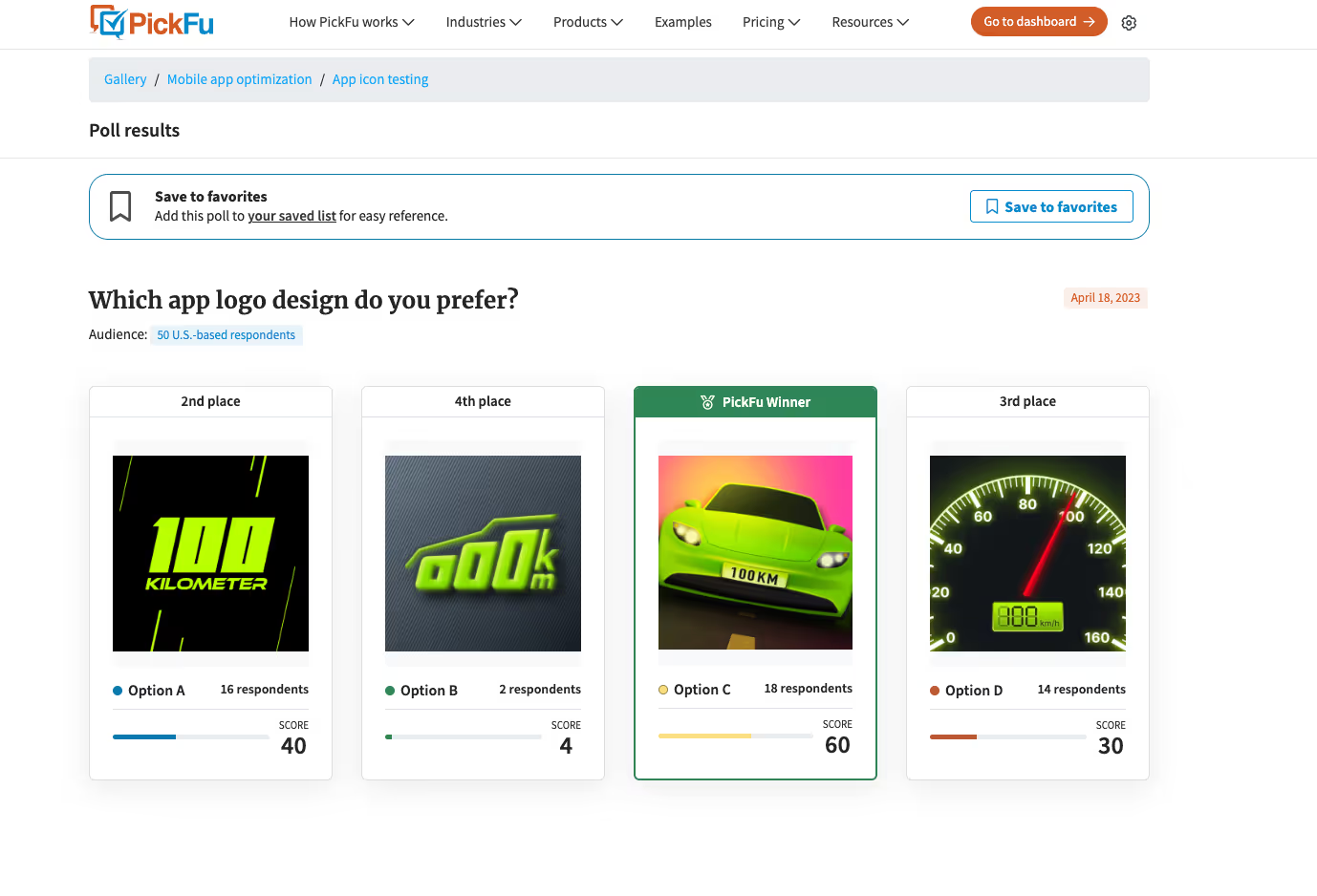
When you test your app logo on PickFu, you’ll get plenty of qualitative and quantitative feedback to guide your final choice.
High-quality visuals help show off what your app can do. Include high-resolution screenshots and short videos that highlight your app's main features. Captions can help provide context and guide users through the experience.
For example, if your app has a cool personalized dashboard, make a quick video to show it in action. This helps users quickly grasp the app's value and how it works. Adding screenshots is important for people who'd rather not watch a video.
Make sure your visuals are clear and captivating so potential users get an accurate preview of what to expect. Regularly update your media to reflect new features and improvements, so users always see the latest version of your app.
As with your app icon, you can use PickFu to test the screenshots and videos you want to put on your app page.
A user recently did a round of A/B testing with screenshots for a fitness app.
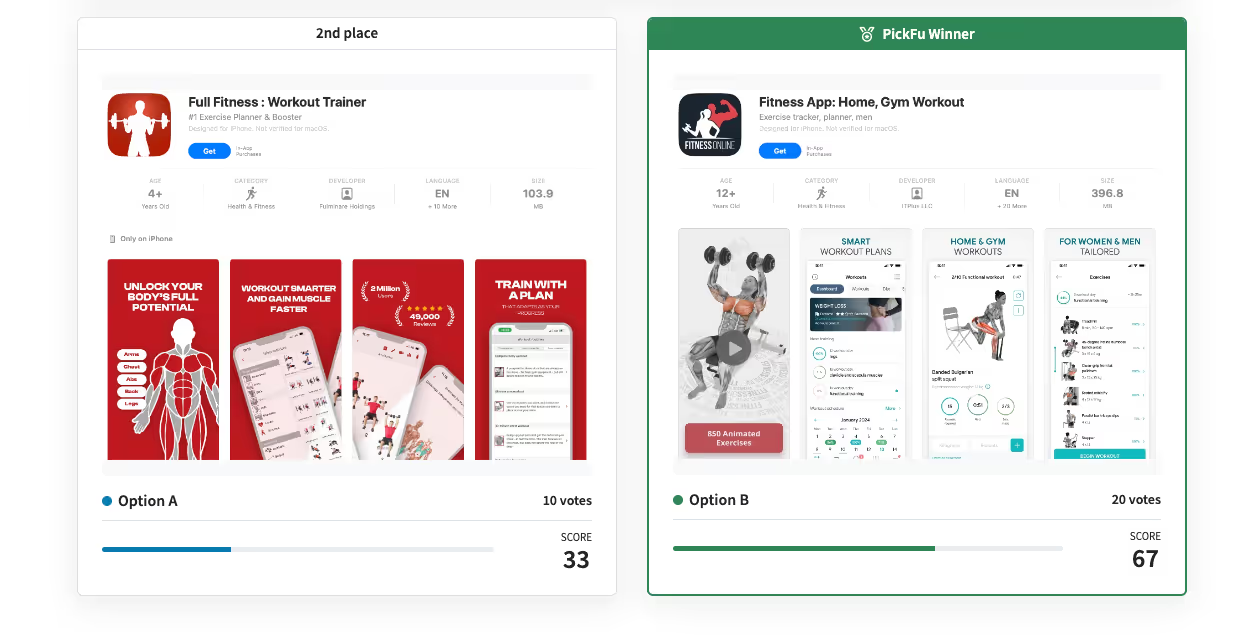
Option B kinda blew Option A out of the water, and here’s why:
In summary, the red is too much, and Option B’s screenshots more clearly showcase exactly what users get when they download the fitness app.
Featuring screenshots and videos on your store page provides essential app previews to help users decide whether to install your product.
You might not think of ratings and reviews as part of your app store listing, but they absolutely are. In fact, they’re a huge part of app store SEO.
Having a mix of reviews (especially mostly positive ones) helps build social proof that your app is a good choice.
So, encourage users to leave reviews and ratings if they love your product.
You can do this by inserting in-app prompts at strategic points to request reviews. Also, make sure to respond to user feedback promptly. Even if it's negative. This shows that you value their input and helps address any issues your users have encountered. Engaging with users and showing them their opinions matter helps you build a loyal user base and improve your app's reputation. See Uber providing a positive app response to one of their reviews.
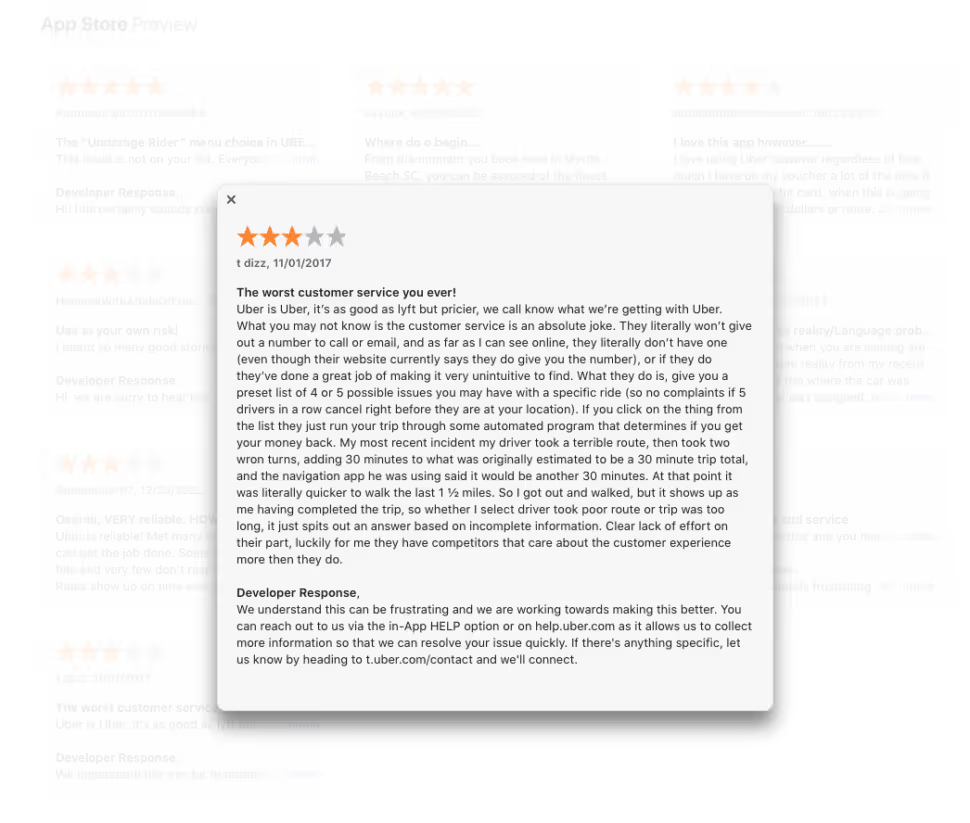
And of course, positive reviews and ratings can significantly impact your app's ranking and visibility in the app store. It’s one of the metrics the app store algorithms look at when they’re working to match your app with a keyword search.
The better – and the more – app ratings you have, the higher chance you have of winning new users.
Regular app updates are essential to an app’s functionality. Think of it like car maintenance. To keep things running smoothly, you need to fix bugs, make improvements, and update the app with new features.
Schedule consistent updates and publish the details of each one. This shows users that you are committed to making sure they're having an excellent experience with your app. If you're not sure what to update or fix, look through your user reviews for features and fixes they're looking for.
To maximize the impact of these updates, use release notes to convey the changes. Clearly inform users about what has changed, what’s new, and how these updates will benefit them.
For example, if you’ve added a new feature, explain how it works and how it gives them a better user experience. If you’ve fixed bugs, detail the issues that have been resolved. This transparency builds trust with your users, as they can see that you're actively working to improve app performance.
Regular app updates are an essential part of app development for iOS and Android and can positively impact your app’s ranking in the app store. App stores favor apps that are frequently updated. These updates tell the algorithms that you're still paying attention to the app with ongoing development and support.
Updating your app helps you keep the users you already have – and it can net you new installs, too.
Keeping users engaged and coming back to your app is crucial for its success. A high retention rate shows app stores that your app is valuable, which can boost its ranking and visibility. So how do you retain those installs?
One way is to use push notifications. These reminders can tell users about important updates, encourage them to complete actions, or let them know about promos. Just be sure you don't spam users with irrelevant notifications. These can do the opposite of what you want: annoy users and lead to the dreaded uninstall.
In-app messaging is another effective tool. This type of feature allows you to communicate directly with users while they’re using the app. You can offer tips, onboarding guidance, or personalized offers. This real-time interaction can make users feel seen, valued, and listened to.
Loyalty programs are another fantastic way to keep users coming back. Reward users for their continued engagement by using points, discounts, or exclusive content.

ASO isn’t just helpful for app store ranking. It’s also a useful tool to make your ads relevant to potential users, whether you’re doing mobile game marketing or creating ads for a review aggregator.
Here's how integrating ASO with Google Play ads and Apple Search Ads can help you get more installs.
Your ASO cost will depend on the tools and resources you use to improve your rankings. You’ll need to factor in your software costs and your internal and external resources. You’ll also need to consider that any live tests may jeopardize your current level of downloads and sales.
Because its testing platform occurs off the app store completely, PickFu is one of the most cost-efficient means of testing for app store and keyword optimization. (See our other favorite app marketing tools here.)
You won’t lose time getting listing approvals in the app store, and you won’t experience any adverse effect on sales as you would in a live test if a new listing underperformed a previous iteration.
PickFu’s polls start at $50 but may be customized with additional features such as audience targeting. To see the cost of your poll built to your app’s specifications, use PickFu’s pricing calculator.
For inspiration, view recently completed polls that test mobile app icons, app store screenshots, and mobile app ideas, then create your own PickFu poll.
To optimize your App Store listing, focus on key elements like the app title, subtitle, and description. Incorporate relevant app keywords into each field. Keyword rankings go a long way toward making your app visible to the right users.
Use high-quality visuals, like screenshots and preview videos, to highlight your app’s features. Encourage positive ratings and reviews and regularly update your app to improve its ranking and visibility. This is especially important for new apps that haven’t been discovered yet, but it’s key for older apps too.
Mobile app publishers typically update their apps every few weeks to every few months. It all depends on the app's complexity and user feedback. Regular updates are a must for fixing bugs, introducing new features like in-app purchases, and improving overall performance and KPIs.
Users find mobile apps through Google Play and iOS app store searches, browsing app store categories, and recommendations from friends or the media. App store optimization (ASO) plays a significant role in making apps discoverable in search results. This is why ASO is so important for user acquisition.
Users can also find apps through ads, social media promos, and influencer endorsements.

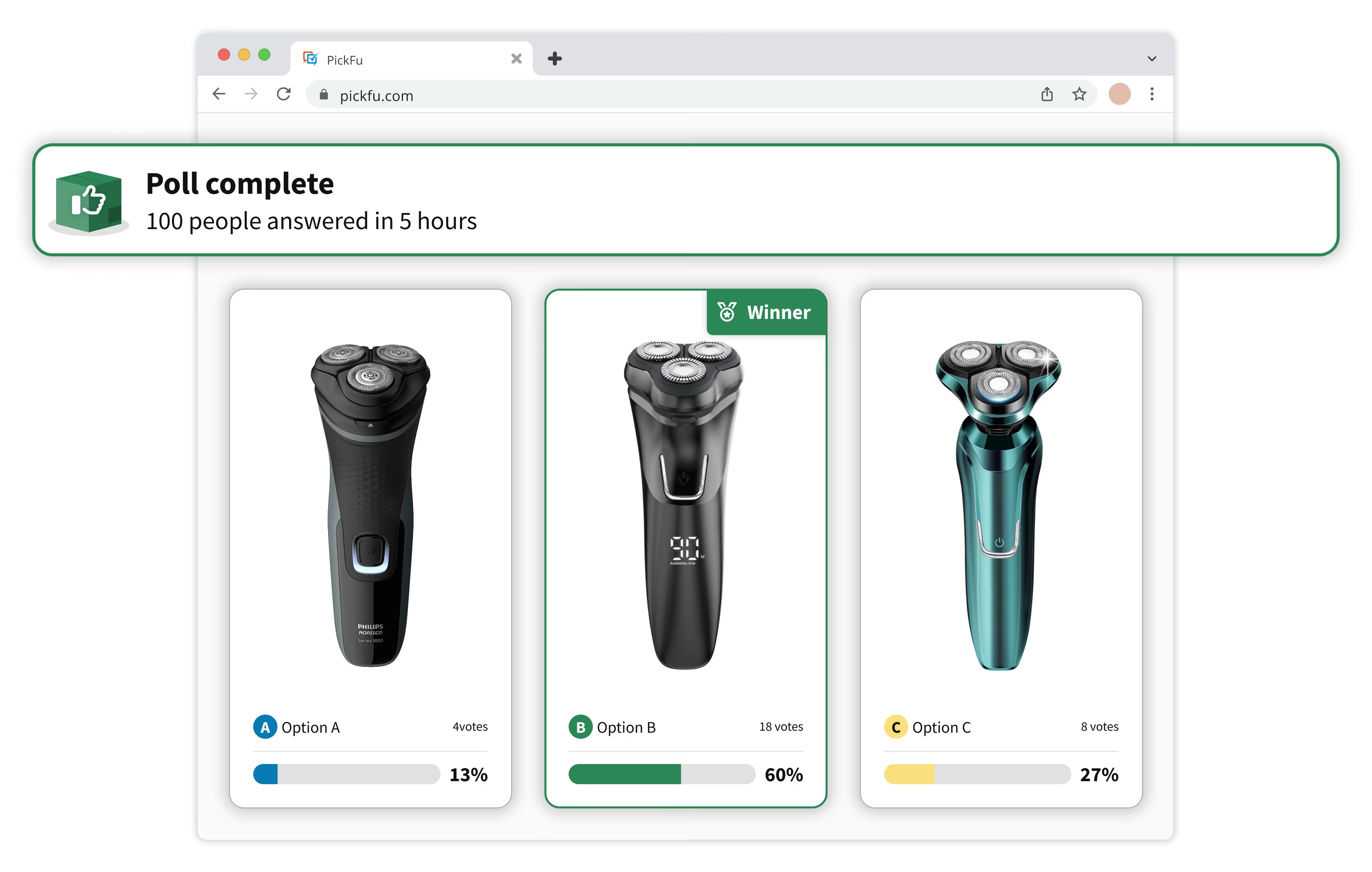
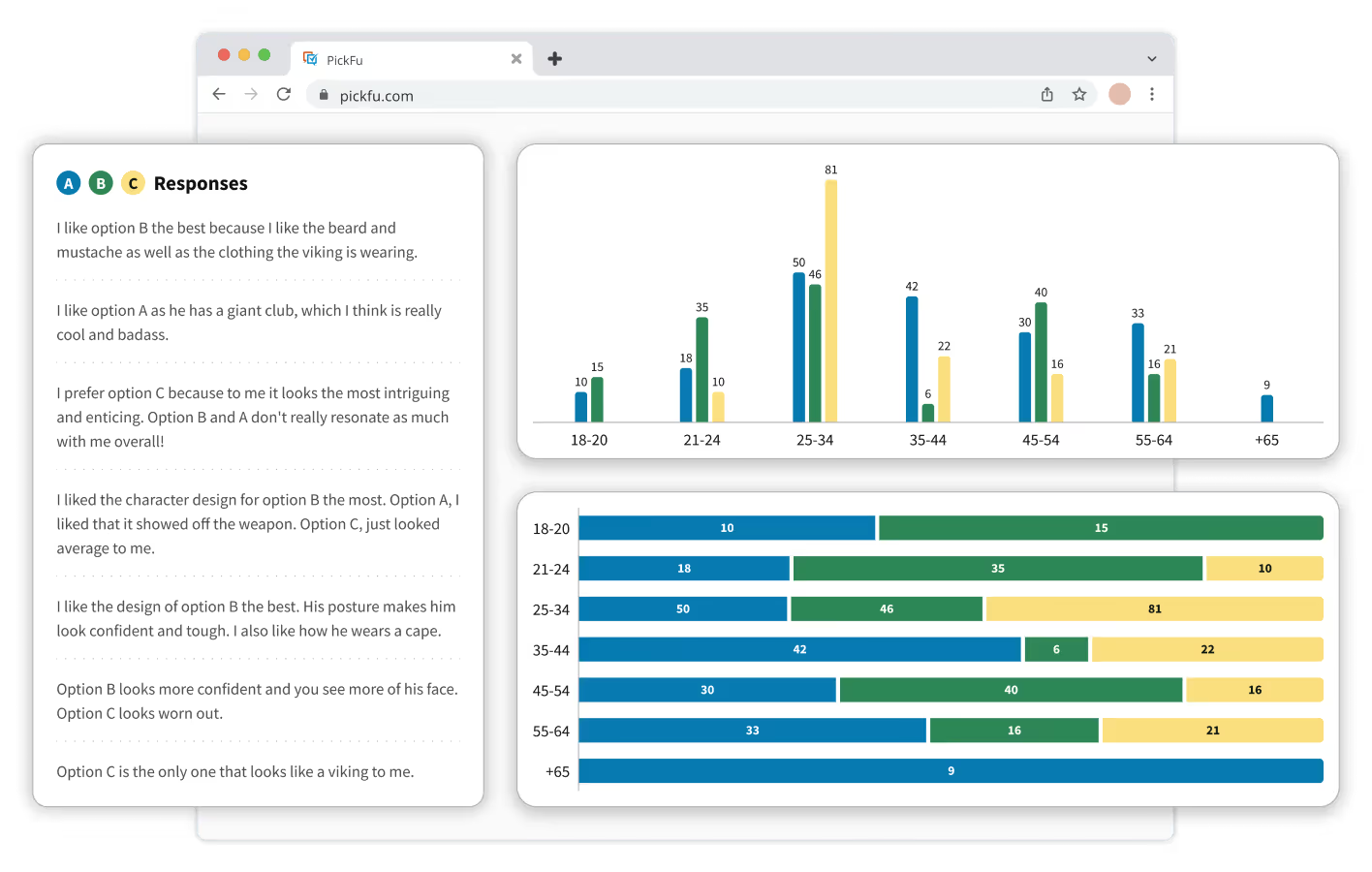
Stand out from the competition with products that customers love.
Sign up for free and launch your first poll in just a few clicks.