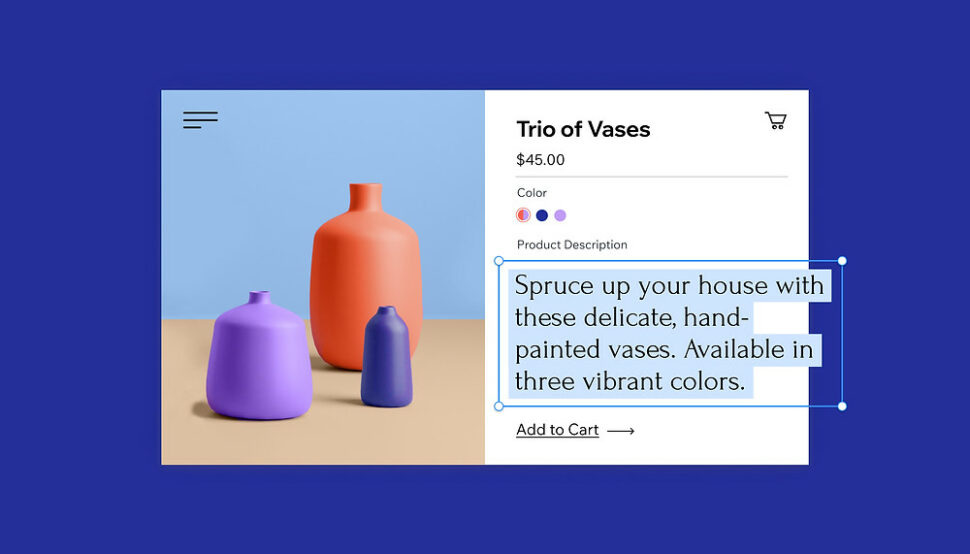Mobile apps burst into the world in 2007 with the first iPhone, and they haven’t slowed down since. There are millions of mobile apps out there. Most people have around 80 apps on their smartphones. But they only use roughly nine apps a day.
If you’re a mobile app developer, all of this means you’re facing some serious competition. That’s why mobile app optimization is more important than ever. If you want mobile users to be able to find, buy, and download your app, these top tips will help your app stand out.
What is mobile app optimization?
Mobile app optimization is the process of making your app as visible as possible on all the relevant app stores.
So what’s the goal of a mobile app optimization strategy? In a nutshell, app store optimization (ASO) can:
- Increase app visibility so that users will easily find or stumble upon it in a search
- Drive more traffic to your app’s homepage
- Persuade users to download or purchase the app once they find it
Done right, app store optimization drives you conversion rates higher. But as with regular SEO, there’s more to it than just making sure your app store listing has all the right keywords in it. It starts with creating an app that keeps user experience, app performance, and functionality in focus.
That’s the foundation for any mobile app marketing strategy. Here’s how to get started.
How SEO and mobile app optimization are alike
Mobile app optimization is a lot like regular search engine optimization (SEO).
Like SEO, mobile app optimization uses everything it knows about a search engine’s ranking factors and molds the elements of an app’s listing to meet the search engine’s current best practices.
And like SEO, mobile app optimization is a never-ending, always-evolving process. It’s critically important to the success of your
One of the major differences of SEO and mobile app optimization, is SEO focuses on producing more unique engaging content, and mobile app optimization is focuses on user intent and engagement metrics.
Now that we got the difference out of the way, let’s dive into our tips for optimization.
8 tips for mobile app optimization
1. Make sure people want the app you’re building
Imagine putting in hours of work on your cool mobile application idea only to find out that no one wants it.
The good news is you can prevent this major snafu from happening with some simple user testing.
People do it on PickFu all the time with our open-ended or head-to-head polls. Take this aspiring app developer, for example. They asked a group of 50 U.S.-based respondents whether they’d be interested in an app that helps dog owners meet up with each other.
Unfortunately, the answer was no. Respondents pointed out that the idea is too basic. Or that they already have plenty of friends who also own dogs. Or that they go to the dog park to meet other dog owners when they want to—and many didn’t want to at all.
If the PickFu user had started developing this idea without testing potential user engagement first, it would’ve flopped hard.
Another user’s idea for a gamified financial literacy app, on the other hand, won over the hearts of 100 PickFu respondents.
At the heart of SEO is creating a product people actually want. So make sure you validate your idea before you move forward.
And if you want to build an app that’s a lot like other apps on the market, put energy into figuring out how yours offers something more than the others. Look at app ratings and user feedback for your competitors. Their customers’ pain points could be your selling point.
2. Build an app worth downloading
Everyone uses apps, but they’re quick to delete an app with performance issues or a super slow load time. Or one that doesn’t actually do the things it promises in the product description. These things will ding your app’s reputation as far as SEO algorithms are concerned. You don’t want that.
So once you know that people like your app idea, it’s time to create an app that’s functional and efficient. A good user experience is everything when it comes to ASO strategy.
The best way to do this? Test the product at every step of development, from initial prototypes to the final product and beyond. That’s right—you’ll want to keep testing your app and updating it as needed to ensure excellent mobile app performance.
Use a mobile-app-specific testing tool like Testsigma to test the nuts and bolts of any app type, from a web app to an iOS app. Testsigma’s guide to performance optimization testing is a great launching point.
3. Test the app’s icons, screenshots, and overall design
This is the step where you test all the visual features, like app design, icons, and screenshots. One of the best ways to optimize these elements is by A/B testing your options before going live.
Like this app developer did with a cat-themed restaurant simulation game app. They asked 50 mobile gamers what art style they’d prefer for this game.
You might be wondering, “Why did the middle choice get so many respondents?” If you look closely, you’ll see that the main difference between the three screenshots is the way the cats look.
And this group of mobile gamers loved the cute, hand-drawn-looking faces. They also liked the game’s viewing angle.
This would be a great cat style to choose—and a perfect screenshot to use to promote the app.
PickFu can also help you test your app icon, which is like a book cover for your mobile app. It makes it either blend in or stand out in the app store. (Hint: you want it to stand out!) Read more in our guide to design tips and best practices for mobile app icons.
4. Optimize your app names and descriptions
App titles and descriptions deliver key information in succinct bites. But they also need to include keywords that help the algorithms match your app to the right end user.
There’s a balance to strike for optimal app store search power. In general, you want to:
- Optimize your title and description: Use catchy titles that include relevant keywords. Include keywords in the subtitle and URL, too. These tips for naming your app have more information on that process. Keep descriptions short and to the point. Make sure you highlight key benefits and features in a way that’s easily scannable.
- Use quality visuals: We said it before, but it’s worth saying again. You must include high-quality screenshots and videos to showcase your app’s main features and attract users. Since an app is a virtual product, this is the best way to give potential users a chance to try it on before they buy it.
- Choose the right keywords: Research and update relevant keywords to improve search visibility. You should do this regularly—the top things people search for can change from week to week. Do keyword research via Google AdWords to find out what users are searching. Instead of picking high-volume keywords to include in your app description, choose keywords with lower search volume. You’ll have less competition.
- Encourage reviews and ratings: Prompt users to leave ratings and reviews on your app. If they leave negative reviews, do some troubleshooting. Avoid being defensive. Just apologize and fix the issue in question. Other potential users will see every exchange you have with a reviewer—so make it friendly and helpful.
- Perform regular updates: Consistently update your app to fix bugs, add features, and adjust ASO elements based on user feedback and performance data.
App stores always update the way their methods for deciding app ranks. Right now, for example, the Apple App Store places a lot of importance on text relevance and user behavior. This probably won’t change anytime soon, but regularly revisiting keyword rankings and app store SEO tips doesn’t hurt:
We’ve rounded up some of the most important tips in our guide to optimizing app store ranking factors.
5. Pay attention to app downloads and retention rates
App stores measure how many downloads an app has as well as how long the app stays on a user’s phone.
That’s why it’s critical to make sure your app is useful once users do buy or download it. Implement updates to fix glitches and bugs and always work on improving the functionality of your app.
If you ignore this, you might see fewer positive reviews on your app product page. Worse still, you’ll have fewer app users overall as your app falls farther behind on the latest performance best practices.
6. Cross-post information about your app
Do you have a website or social media sites? If you haven’t already, now’s a great time to highlight your app on all your online homes. Whether you’re a startup or an established business, the additional exposure is worth it.
Plus, cross-posting info about your app helps boost its appearance in search engines like Google and Bing. This means greater app visibility for you!
7. Get the pricing right
Pricing an app is always tough. You want to make the price accessible to users, but you also need to make money on the app.
PickFu can help you nail down just the right price.
Our testing tools let you target respondents by whether they use an iOS or Android device, whether they’re mobile app gamers, and whether they spend money in the App Store.
You can ask an open-ended question. For example, you could upload your app title and screenshots and ask, “How much would you pay for this app?”
Or, you could test out different price points with ranked or head-to-head polls.
PickFu users will always be honest, and they’ll always give a reason for their decision. Use this information to make updates to your pricing and the messaging surrounding your app.
8. Optimize your mobile apps all the time
Mobile app optimization should be an ongoing process for you and your team.
Set up a schedule where you revisit these tips every quarter. Check your KPIs and metrics to see if your app is getting the attention it deserves. If not, use tools like PickFu to help understand your customers—and make your app better.
These five app store optimization tools can help, too.