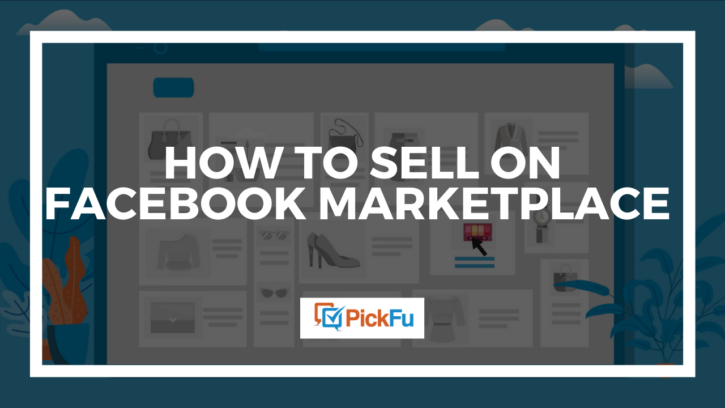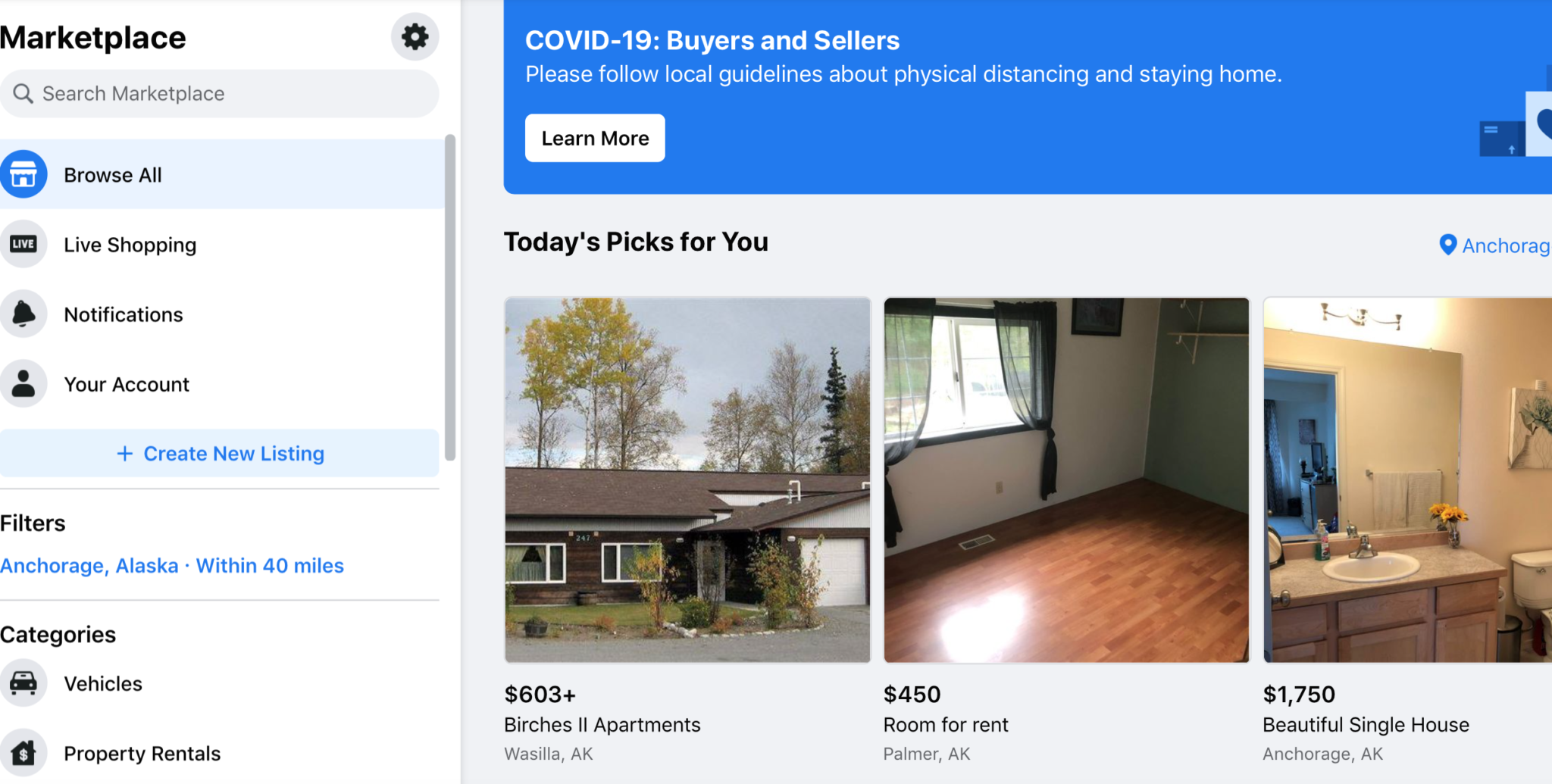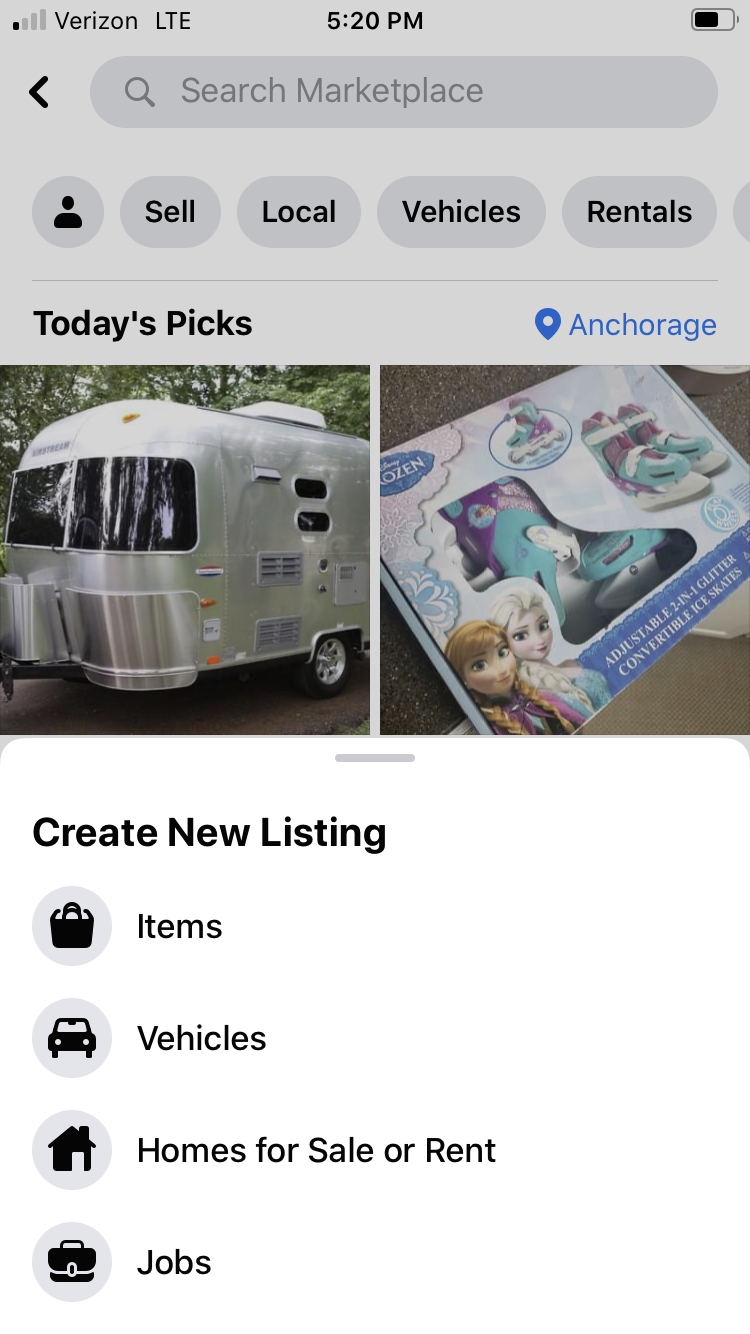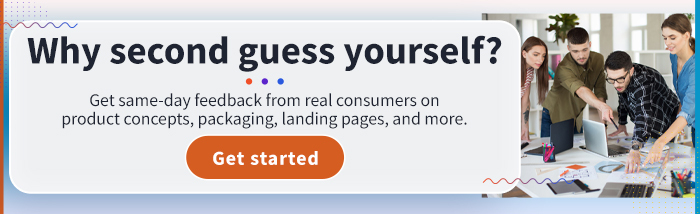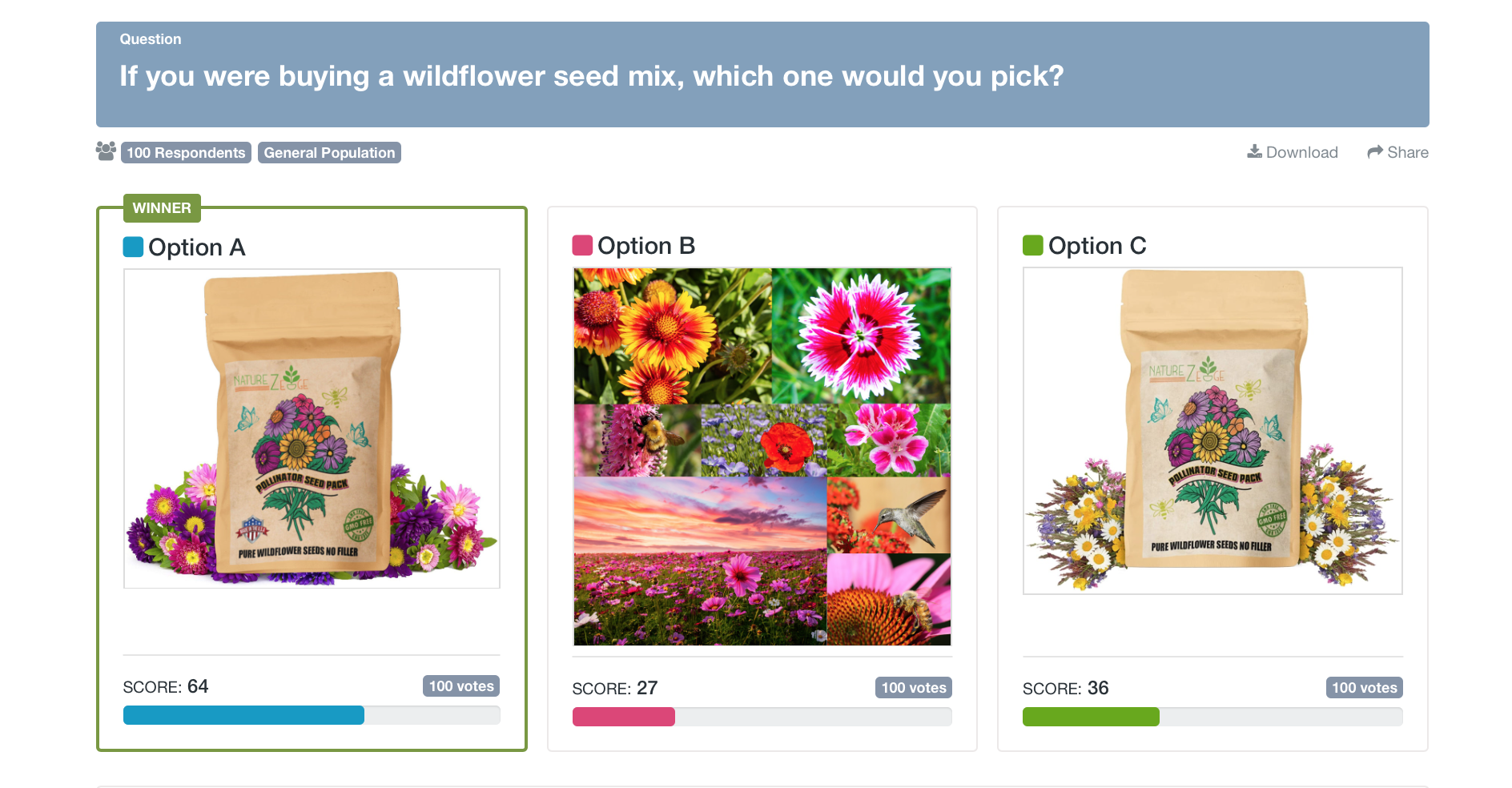Less than a decade ago, it might’ve seemed strange to buy things on Facebook. That’s what eBay and Craigslist were for, right? Yet when Facebook Marketplace launched in 2016, it quickly proved to be viable for buyers and sellers alike.
Facebook’s foray into online shopping came at a perfect time. People were already creating and joining buy-and-sell groups on the platform. Facebook just made it official.
On Facebook Marketplace, you can buy and sell within your community. If you’re a U.S.-based merchant, you can sell across the continental United States.
Unlike Craigslist, Facebook Marketplace provides public profiles and ratings for sellers and buyers. The ratings, which are visible on the Facebook app for Android and iOS, help both sides feel confident about their transactions.
Through Facebook Messenger, you can chat with prospective customers. Facebook Pay simplifies the payment process, though you’re free to use other forms of payments such as cash and PayPal.
You can sell anything on Facebook Marketplace, from cars to TVs to ice skates — new or used. You can even list a house for rent!
And because Facebook is free to join and doesn’t charge seller fees, it’s an ideal platform for anyone looking to start a lucrative journey selling online.
Here’s a primer on how to get started.
How do I sell things on Facebook Marketplace?
The first step is to create a listing for the item you’re selling. Here’s how, using the Facebook app for iOS:
Select Facebook Marketplace from the main menu and navigate to the Sell button at the top of the Marketplace menu.
This will prompt you to choose between four types of listings: items, vehicles, homes for sale or rent, and jobs.
Next, upload a product photo, title, price, category, condition, location, description, and so on. You can arrange a no-contact pickup if you’d rather not interact with the buyer.
Once you’ve provided the necessary information, click Next, then Publish to make your listing live. It’ll be visible to everyone — on Facebook and off. (You can choose to hide the listing from your Facebook friends if you prefer.)
Next, let’s break down the four sales categories on Facebook Marketplace.
Facebook Marketplace categories
Here’s what’s allowed and prohibited in each sales category.
Items
All items must be tangible, physical products.
Approved product categories include: clothing and accessories, electronics, entertainment, family, hobbies, home and garden, and deals.
If you’ve outgrown your Nintendo Wii, you’ll likely find a buyer on Facebook Marketplace if you price it right. Same goes for TVs, couches and chairs, tables, bookshelves, baby gear, and other common household goods.
Prohibited items on Facebook Marketplace include: weapons, ammunition, animals, drugs, tobacco, dietary supplements, adult products and services, real or fake currency, healthcare products, any product with a before and after photo attached, and recalled products.
Vehicles
It’s absurdly easy to buy and sell used cars via Facebook Marketplace.
That’s how my partner bought a vintage Toyota truck, all souped up for off-roading. He saw it on Facebook Marketplace on a Saturday morning, did some research, negotiated with the seller, and picked the vehicle up later that day. He’s been in love with it ever since.
To list a car for sale, use NADAguides and Kelley Blue Book to determine the value of your car and what similar vehicles are selling for.
In your listing, include the year, make, model, miles, the reason you’re selling the car, and any issues the car might have. This won’t necessarily deter buyers. Most used cars have something imperfect about them. It’s better to be upfront than to hide the problem, which can lead to an angry customer later on.
If you’ve kept detailed records of the car’s maintenance, mention that. It adds credibility to your listing.
Homes for sale or rent
You can list a room or a house for rent on Facebook Marketplace. It’s a great place to advertise a vacation rental. Some people even list homes for sale.
Among the details to include in your listing:
- Address
- Photos of the property
- Rental rate or purchase price
- Date and length of time available
- Number of bedrooms and bathrooms
- Pets/smoking policy
- Parking and yard information
- Square footage.
Connect with interested parties via Facebook Messenger. Vet them through references and and rental applications.
While Facebook Marketplace expands the pool of potential renters or buyers, you still have to conduct the selling or renting process via the appropriate legal channels.
The pros and cons of selling on Facebook Marketplace
As with any e-commerce platform, there are benefits and drawbacks to selling on Facebook.
The pros
- Extended reach. Facebook has 2.4 billion active users. Of those, about 75% check Facebook every day. Unless you live in the literal middle of nowhere, there are sure to be scores of Facebook users — potential buyers — in your area, not to mention customers you could ship products to across the country.
- Smart algorithms. Thanks to Facebook’s sophisticated algorithms, people in your area will see your listings. It’s also easy to share listings with your Facebook groups and platforms linked/partnered with Facebook, which increases your visibility.
- Strong customer base. Since you can interact with buyers via Messenger and they’re able to see your public Facebook profile, you can get to know them and shore up their trust in your brand.
- Quick and easy listing process. The more professional your listing looks, the better for your sales. It’s easy to polish your listing, for example by uploading and organizing photos — up to 10 at a time — that buyers can peruse.
- Convenient shipping. You get to decide who pays for shipping. Creating and printing shipping labels on the platform is easy and inexpensive for buyers. If you pay, the shipping cost is automatically deducted from the amount of the sale.
- Secure transaction. If you sell as a merchant via Facebook Marketplace’s checkout system, the buyer is covered under Facebook’s Paycheck Protection policies. This builds customer trust.
The cons
- Facebook account required to ship. This isn’t necessarily a drawback, but it’s good to know if you’d rather not create an account in order to sell.
- Limitations on volume sales. If you have multiples of the same item, you have to create individual listings for each item that sells. Selling multiple quantities of an item is allowed if you post from a business page, but even then, some sellers have reported issues.
- Sparse notifications. Facebook will email you updates about your listing, but you may or may not receive phone notifications.
Facebook Marketplace rules
Aside from listing and selling only appropriate items, the other main rule for selling on Facebook Marketplace is to ship items in a timely manner.
If you are a merchant on Facebook Marketplace, you’re required to ship within three days of making a sale. Delivery must occur within 10 days of the sale.
There’s no rule about negotiating with buyers, but you’re bound to find yourself in that situation.
How to negotiate with buyers
It’s common for buyers to try to negotiate the price — and it’s best to avoid doing so via Messenger. Buyers will often hold off for the next seller instead of lowering their offer.
With items that you’re shipping, it’s up to you whether or not to negotiate on the minimum price you’ve set. For in-person transactions, a straight exchange for cash or a check is best.
How much does it cost to sell on Facebook Marketplace?
It costs nothing for individuals to sell on Facebook Marketplace, and there’s no fee to join Facebook or Facebook Marketplace.
If you operate on Facebook Marketplace as a merchant, there is a 5% fee on all transactions, with a minimum charge of $0.40.
Keep in mind that you can only sell items priced between $5 and $500. So, if you sell an item for $5, you pay $.40 on that transaction even though the 5% fee is $.25.
Can I advertise on Facebook Marketplace?
You can create a paid advertisement to appear on Facebook Marketplace using the Ads Manager tool. Design and create the ad, set a daily budget, and choose your ad placement.
If you choose automatic placement (which Facebook recommends), Facebook will put it on Marketplace, Facebook and its News Feed, Instagram, Messenger, and Audience Network.
Ads feature Sponsored labels so that shoppers know they’re ads.
Selling on Facebook Marketplace vs. other e-commerce outlets
Let’s compare Facebook Marketplace with the three most popular e-commerce outlets.
Craigslist vs. Facebook
Craigslist is similar to Facebook Marketplace, but with more anonymity. You get little to no background information on prospective buyers, which can be a safety concern.
You don’t need an account in order to sell on Craigslist (but there are perks if you do have one).
Amazon vs. Facebook
It’s easier to sell large quantities of products on Amazon than it is on Facebook, but you must pay a monthly fee if you’re a professional seller who sells more than 40 units per month.
You can register for free as an individual seller if you don’t meet that sales threshold; Amazon will take a $0.99 cut of each sale.
eBay vs. Facebook
eBay operates on an auctioning system, though you can also set a final price with the Buy it Now feature. eBay is a popular platform for selling jewelry and valuables, books, and clothing.
eBay sellers are allowed 200 listings a month for free. After that, each listing costs $0.35. eBay charges a final value fee of anywhere from 2% to 12% of the product’s price.
While Facebook costs less for sellers, it doesn’t have eBay’s worldwide reach (yet).
How to manage your Facebook Marketplace listings
The smartest thing you can do as a seller on Facebook Marketplace is to make your listing stand out by optimizing all of its elements.
Take professional photos of your items. Carefully craft product descriptions. Then, split test the images and descriptions on a target audience of likely buyers using PickFu’s polling platform.
Ask questions like, “Which product photo would make you want to click?” or “Which description makes you want to buy the product?” You’ll receive unbiased votes and written explanations from respondents.
In the PickFu poll below, a seller tested three main images for a wildflower seed packet. The results showed that people prefer to see the actual product in the photo.
Here’s what some of the respondents said:
- “I prefer Option A because you can see what the product is and you can see healthy flowers in the ad. The flowers in Option C look dead and in Option B, I cannot tell what the product is.”
- “I like [Option A] the most because I like seeing the bag and I like the colors at the bottom of the bag. I like [Option C] too, but the colors aren’t as aesthetically pleasing to me. I’m confused by [Option B]. Is it a puzzle? Is it a poster? I can’t
tell .” - “I voted for A as my first choice because it is labeled ‘Made in the USA’ and features a brighter, more eye-catching mix of flowers.”
Split testing on PickFu reveals the blind spots in your product photography and descriptions. You can even take screenshots of your competitors’ Facebook Marketplace listings and ask the PickFu panel for feedback. This type of competitive analysis will confirm that your listing is strong — or show you what you need to improve.
Using data from your PickFu polls, you’ll improve your listings and ultimately sell more products on Facebook Marketplace.