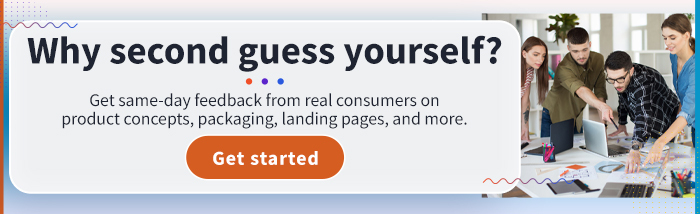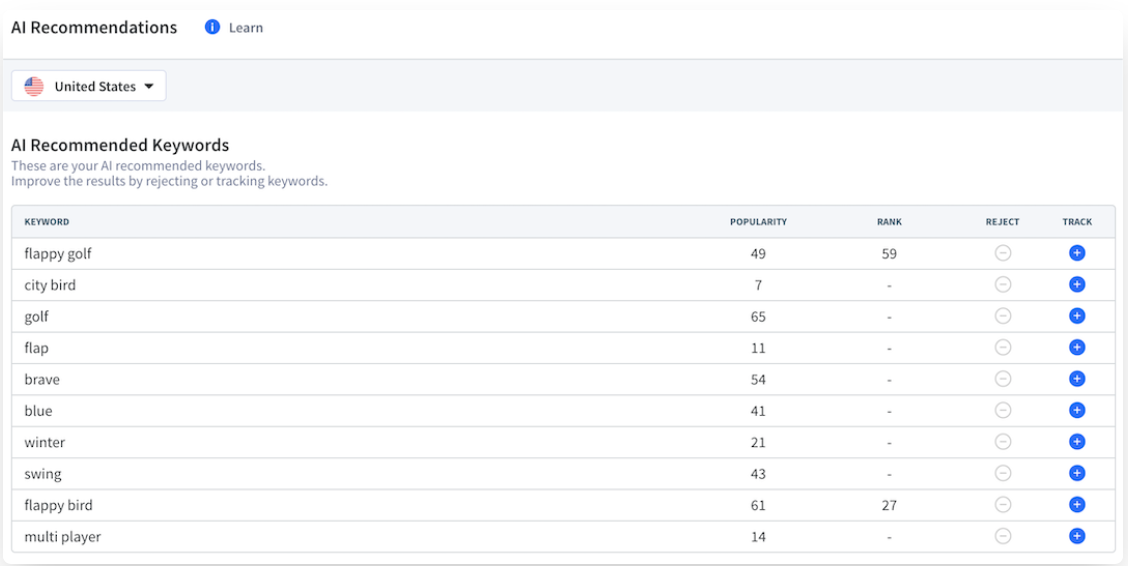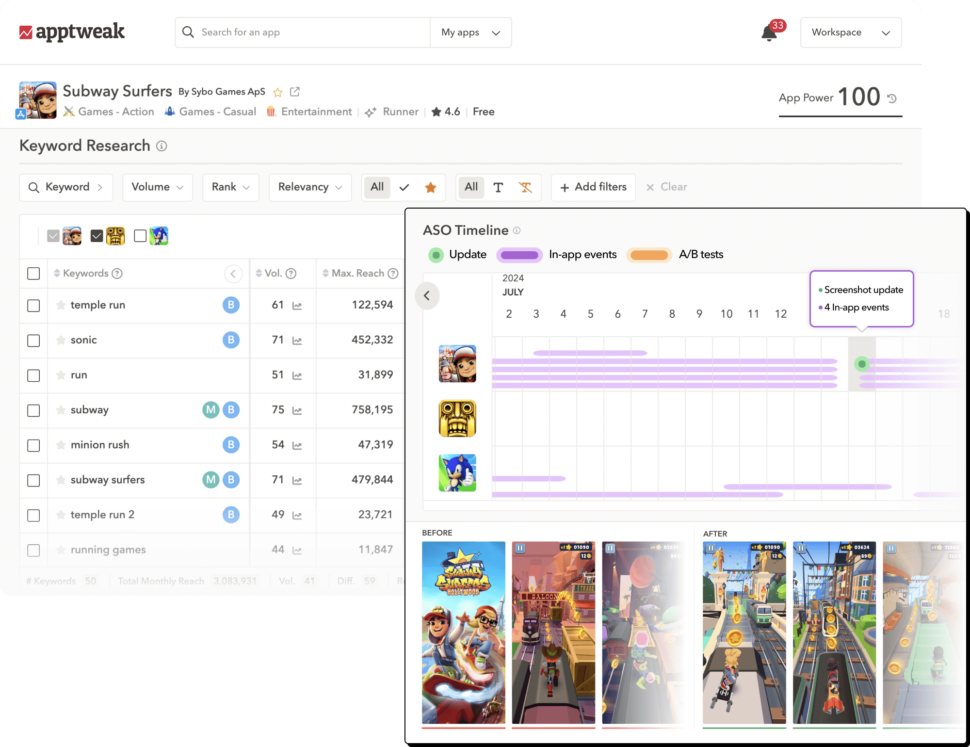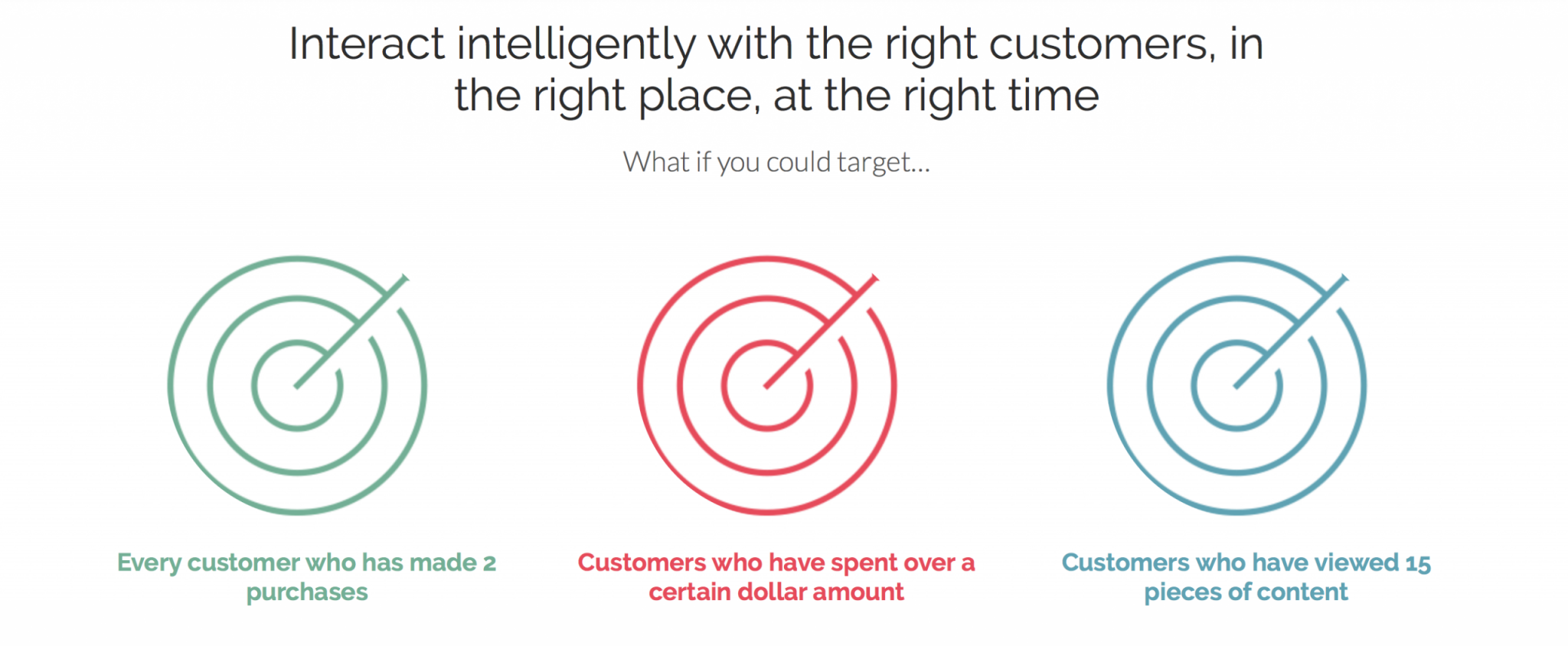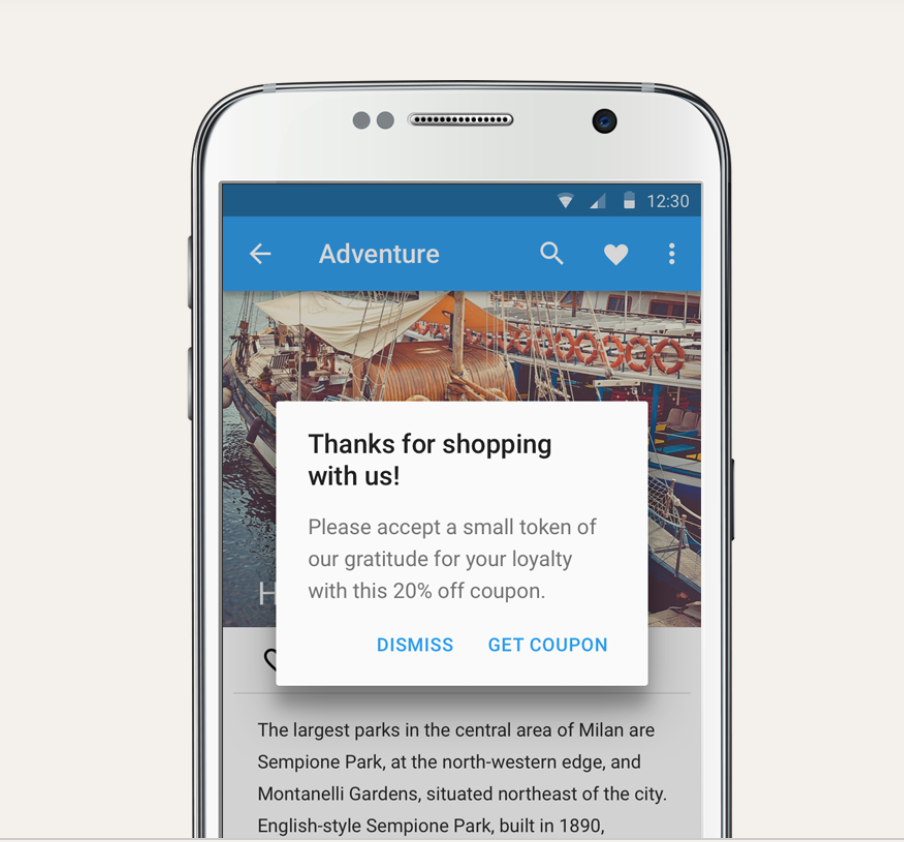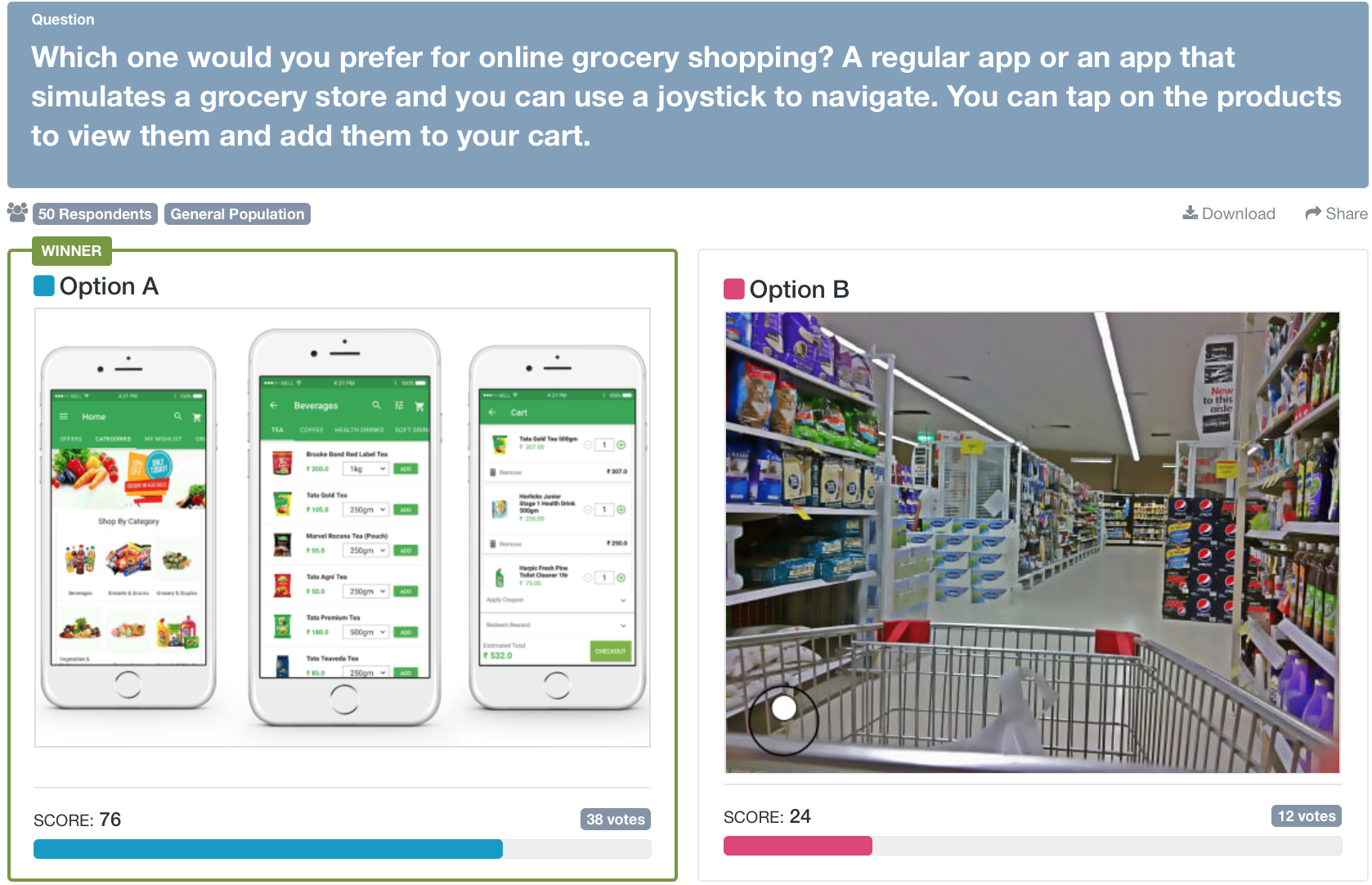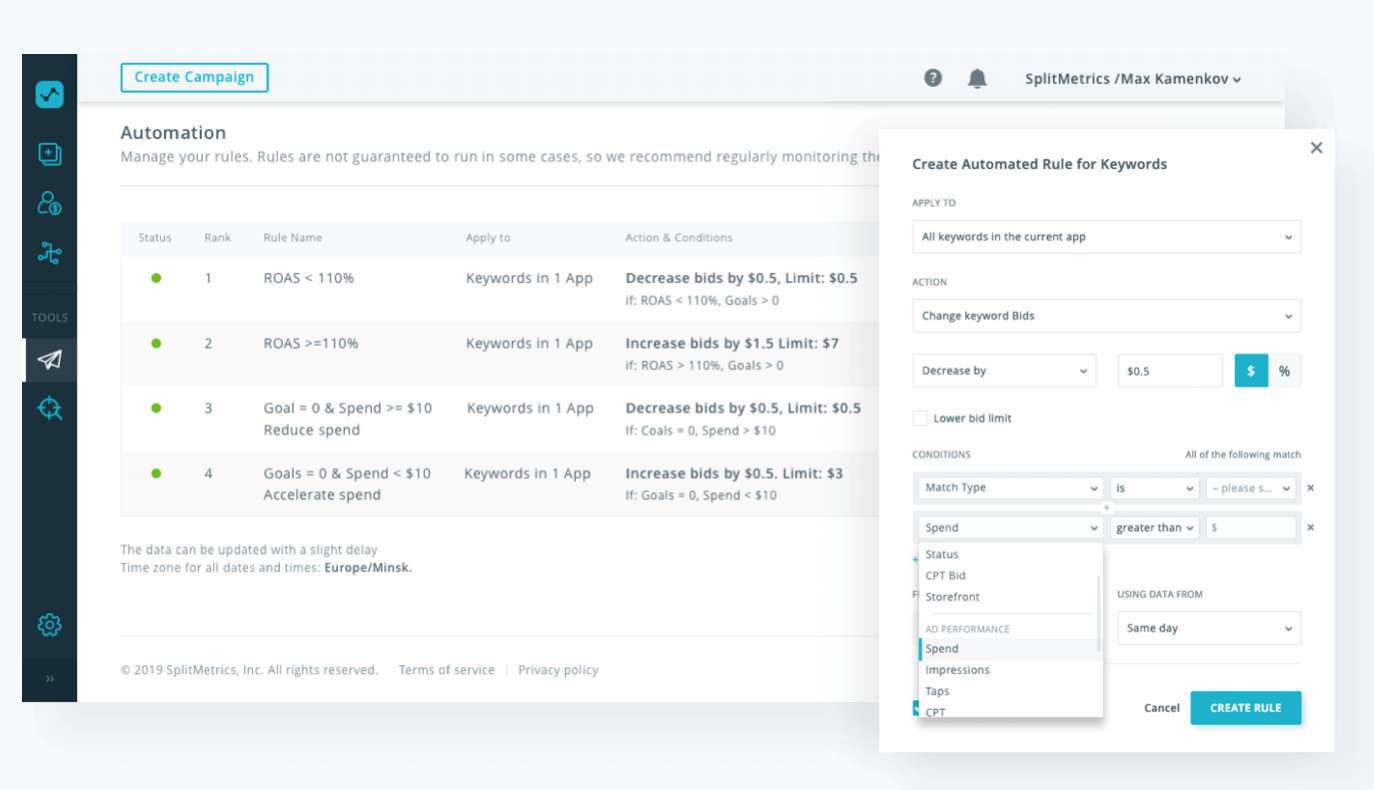You’ve just released your newest app, which you worked on for months. You made sure that it focused on providing one unique benefit to the world. But now, you’re not sure how to make it easy for the world to find it. This is where app store optimization (ASO) comes in.
Put simply, app store optimization has one goal: to get people to download your app. But there are several sub-goals that ASO addresses. Let’s talk about those first.
5 best tools for app store optimization: Outline
Tools for app store optimization: Sub-goals
- Ratings and reviews — positive ones, ideally — which increase trust in your brand.
- Brand exposure. You want your app in front of as many eyes as possible.
- Engagement with your audience.
If you’re feeling nervous about learning to optimize your app for app stores, know that ASO is a lot like SEO. Popular app stores, including Apple’s App Store and Google Play, are basically search engines. You may know more about ASO than you think!
In both SEO and ASO, your goal is to improve your ranking within a search engine. App store optimization can not only help improve your search ranking for a chosen keyword, but it can also help people convert once they find your app.
6 key types of tools for app store optimization
App store optimization is a multi-faceted endeavor, so it follows that the many app marketing tools out there address different aspects of optimization.
Keyword discovery tools
ASO tools that focus on app keyword discovery and optimization provide benefits such as:
- App keyword suggestions
- Keyword optimization
- Keyword tracking
The goal with keyword optimization is to find and use keywords that increase search traffic for your app.
App listing/product page tools
Despite the old saying, most people do judge a book by its cover — and an app by its icon, product description, and screenshots. App listing tools will help you create an app listing page that’s easy to digest, relevant, and persuasive.
In addition, some ASO tools with product page support can analyze your app listing and offer suggestions for how to improve the following:
- Your app name
- Those ever-important screenshots!
- App compatibility
- Pricing
- Localization (making your app accessible for one or more different countries/languages)
Review and sentiment analysis tools
Instead of having to comb through every single rating and review and analyze the data yourself, you can let an ASO tool do the sentiment analysis for you. The ASO tools that focus on sentiment analysis summarize the data within the reviews and give you an idea of what your users like and don’t like.
It’s critical to pay attention to this information and use it to make needed updates on your app.
Some ASO tools also enable you to quickly and easily reply to comments from disgruntled users.
A/B testing tools
Just as split testing is an important part of e-commerce SEO optimization, it’s crucial for the success of your app. Some ASO split-testing tools work within your app’s real-time downloads, whereas other split-testing tools enable you to test your app before it goes live.
App store intelligence tracking tools
Do you want to know how your competitors are performing? An app store intelligence tracker can help you find out what trends are dominating the current market. They’ll also measure your competitors’ success, usually based on estimates that tell you the following:
- Approximate app downloads
- Estimated revenue
- Where and how competitors are spending their advertisement budget
Knowing this data can help you know what to try for your own app — and what to avoid doing.
Search Ads optimization tools
Search Ads optimization tools help you create and manage ads on Google Ads (for the Google Play Store) and Apple Search Ads (for the App Store on Apple).
Now, onto the five best tools for app store optimization!
5 best tools for app store optimization
1. App Radar, a useful tool for ASO beginners
If you’re newer to the world of building, maintaining, and selling apps, you need a tool that can help you get started. App Radar‘s tagline is “We Grow Apps,” and their array of ASO tools does exactly that.
What we love about App Radar is how easy it is to get started. Once you sign up for one of their plans, you get:
- An audit of your app’s current place in the market
- 1-on-1 discussion with an experienced app marketer, during which you develop an ASO strategy
- Guided implementation of that strategy
- Analysis of how your app is doing
- Continuous tweaking and improvement of your ASO plan
Benefits of App Radar
App Radar may provide a wide range of services, but its focus is narrow enough to be powerful. Each service points to the same goal: growing your app’s reach. To that end, App Radar encompasses several of the app store optimization tool types, including keyword discovery tools, app store intelligence tracking, and app listing/product page tools.
With App Radar, you can
- Get AI-recommended keywords in your language and in other languages, which is perfect if you’re working on localizing your app.
- See keyword ranking within app stores, plus track keywords.
- Look at app metrics — including impressions, store views, installs, and sales — from Google Play and Apple’s App Store.
- See who’s downloading your app based on source, country, devices, and installs per keyword.
- Compare your keywords with your competitors’.
- Receive AI-powered ASO improvement recommendations.
- Manage your localizations from one place.
A huge benefit of App Radar is that it offers a free starter plan. If you need ASO help with one or two apps, you can get it for free on App Radar. The free plan optimizes two apps, tracks 30 keywords, analyzes three competitors, provides seven days of historical data, and more.
If you’re further along in your app creation
Bigger businesses can find an expanded array of services starting at $249 per month.
Disadvantages of App Radar
While App Radar can be essential to getting your app into searches, it doesn’t give you A/B testing to make sure that the screenshots, app title and tagline, and app description prompt people to download and install.
It also doesn’t help you analyze reviews or create ads.
App Radar is best for…
App Radar is best for beginners on a budget. The free plan can help you get started with app store optimization, and once you grow your business, you can progress to a paid plan.
Runners-up: Tools for app store optimization
For ASO tools that offer similar services as App Radar, check out the following:
- Mobile Action, which has no free plan but offers Search Ad intelligence in addition to the services App Radar offers.
Meatti , a keyword-focused ASO tool with fewer features and a smaller price tag.
2. AppTweak – holistic app store marketing platform
AppTweak is a leading ASO platform designed to help app developers and marketers increase their organic visibility, optimize Apple Search Ads campaigns, monitor competitors and reply to reviews all from one platform.
With AppTweak, you can:
- Discover thousands of relevant keywords in any country to boost your visibility
- Get insights on competitors’ keyword rankings, metadata updates and A/B tests in the app stores
- View all the in-app events and custom product pages of the leading apps in your category
- Create reports and dashboards to report on the impact of your ASO efforts
- Get download and revenue estimates on any app and category in 100+ countries
- Manage your Apple Search Ads campaigns with smart automation templates
Benefits of AppTweak
AppTweak is built to help you make smarter, faster, and more effective decisions in app store marketing. Here’s how it benefits you:
- Make better decisions: Leverage precise, data-driven insights to optimize your app’s visibility, refine your strategy, and stay ahead of competitors.
- Save time and effort: Streamline your workflows by managing ASO, competitor tracking, Apple Search Ads and review analysis all in one platform.
- Expand your reach: Use AppTweak’s global data across 100+ countries to scale your app’s success internationally with ease.
- Collaborate seamlessly: Create and share professional dashboards and reports to showcase results and align your team.
- Stay proactive: Track competitors’ updates, A/B tests, and trends to anticipate market shifts and optimize your strategy.
Getting started with AppTweak is easy. Start with a 7-day free trial or book a demo to see the platform in action. They have flexible pricing options making it accessible for teams of all sizes, from indie developers to global enterprises.
Disadvantages of AppTweak
AppTweak is a very comprehensive tool but does not provide an integration to apply changes to your app store listing directly on the app stores.
AppTweak is best for…
Developers and marketers who are serious about ASO and are looking for an all-in-one tool to maximize their app’s visibility and improve the conversion rate of their app store product listing using competitive insights and data-driven recommendations.
Product listing tool runner-up
- Meatti, which also provides ASO reports.
3. Apptentive, the best review and sentiment ASO tool
Based in Seattle, WA, Apptentive features several
With a smart play on the word attentive, Apptentive aims to facilitate a personal relationship between you and your customers. Apptentive does this with behavioral segmentation, enabling you to present requests for reviews and ratings based on different customer behaviors.
Benefits of Apptentive
Apptentive provides several key services, including
- A message center, from which you can view and respond to all your messages and reviews.
- Rating prompts that pop up at ideal times (based on audience targeting).
- The ability to create Notes that inspire your customers to take action — coupons, for example.
- An easy way to create and manage customer satisfaction surveys.
- Customer sentiment analytics that
help you figure out what to do with all the ratings and reviews you’ve collected. - A dedicated customer support team.
Apptentive has been around since 2011, which is eons in the digital age. This shows you that it’s a quality service that knows how to evolve as technology changes.
Apptentive offers a free demo of its services.
Disadvantages of Apptentive
Unlike many other ASO tools, Apptentive doesn’t list plans and prices, which can make it hard to decide how to work the tool into your budget. You have to request a free demo and then go from there.
Apptentive is best for…
Pretty much anyone who creates apps! Customer feedback is crucial to getting your app viewed and installed. Apptentive’s comprehensive review and sentiment tools will help you do just that.
Review and sentiment runner-up
- Appbot, a highly visual (graphs- and charts-based) but less personal analytics and review-response tool that starts at $39/month.
4. PickFu, one of the only risk-free tools for app store optimization
While there are several A/B testing tools that facilitate live tests on the App Store, PickFu is unique in that it provides you with feedback much faster — and without the risk a live test presents. In live testing, you have to send valuable traffic to a new page variant.
You don’t know if users will respond to the second option as well as they do the first, meaning you could lose income by running a live split test.
PickFu enables you to test the many of the same things a live split testing software would, such as:
- App screenshots
- Description copy
- App title
- App icons
- Tagline
- Concept
To split test these elements of your app listing, create a poll on PickFu. In just minutes, respondents will provide votes or ratings plus written feedback explaining their choice.
A live split test, on the other hand, often takes much longer because of the approval process you have to go through each time you make an update or change to your App Store listing.
Benefits of PickFu
Did you notice that you can test an app concept on PickFu? This isn’t something a live test allows you to do, for obvious reasons. With PickFu, you can test an idea before you write a single line of code.
In a recent poll, a PickFu user created an A/B test for a grocery shopping app, asking respondents whether they’d prefer a typical online shopping format or an app in which you could use a joystick to navigate a virtual store, almost like a grocery store video game.
Even though a game seems like a way to make grocery shopping fun, respondents overwhelmingly preferred a standard app format.
Here’s where the best part of PickFu comes in: not only do you get votes on your options, but you also receive detailed feedback on why a respondent chose a certain option. For this app concept split test, respondents said things like:
- “Option B just seems like it would take more time. [Option] A seems more straight to the point. I use apps/internet shopping to save time.”
- “I am really torn because I love the idea of navigating the store for online shopping, but I think it would probably take longer than using a regular app.”
- “[Option] B sounds like such a waste of time. I think that so few people enjoy grocery shopping so much that they need to simulate it. Most people just want to get it done.”
Based on this feedback, the app creator can see that while people think virtual grocery shopping might be fun, in the
After you run your own split test and discover which variants of your app concept or listing respondents like best — and why — you can use the best versions on the App Store or Google Play. Instead of potentially losing sales, you can upload your app with confidence.
Disadvantages of PickFu
The main disadvantage of PickFu is the flip side of its main advantage: you don’t get feedback based on a live version of your app. For A/B testing tools that do, check out the runners-up section.
PickFu is best for…
Anyone who wants to get their app optimized before it goes live on the App Store or Google Play. PickFu isn’t only an A/B testing tool; it’s also a product listing optimization tool and can even be used to test Apple Search Ads before you create campaigns.
Runners-up: A/B testing tools
For software that helps you run live split tests, see:
- Splitmetrics, which runs live testing on both the App Store and Google Play.
- Store Maven, an advanced live testing tool.
5. SearchAdsHQ, a stellar Search Ads ASO tool
SearchAdsHQ is an Apple Search Ads partner that helps you maximize the effect of the ads you create on Apple Search Ads. Because it’s an Apple partner, SearchAdsHQ often has the most up-to-date information on how to make your Apple Search Ads shine.
Benefits of SearchAdsHQ
SearchAdsHQ makes it easy for you to:
- Manage and duplicate campaigns
- Track CPI (cost per install), revenue, and ROAS (return on advertising spend)
- See your ad’s performance trends on handy charts
- Export reports as CSV files
- Automate CPA (cost per action) bidding on Apple Search Ads
Disadvantages of SearchAdsHQ
SearchAdsHQ makes you do a free demo before you can find out what the plans and pricing are, which again makes it difficult to add this service to your budget before giving away your contact info. Also, SearchAdsHQ only operates within Apple Search Ads, not Google Ads or any other ad venue.
SearchAdsHQ is best for…
Anyone who’s using Apple Search Ads to market an app.
Search ads tool runner-up
- SearchAds by Mobile Action, which is not an Apple Search Ads partner but offers similar services to SearchAdsHQ.
FAQ about app store optimization
How does app store optimization (ASO) work?
App store optimization is the process of boosting your app’s visibility in app stores so that consumers will find it and ultimately download it. There are a number of factors at play in how ASO works. The title of your app and keywords used to describe it are two main factors that can improve your ASO. It’s important to remember that ASO is not a fixed process but rather an ongoing series of tweaks and improvements. Without ASO, your app might never be found, downloaded, and enjoyed.
Given the sheer numbers — more than 1.3 million apps launched in 2019 alone — it’s fair to say that it’s getting harder for games to stand out in app stores. By the same token, app store optimization is more important than ever, and the number of ASO tools that app developers can use to their advantage continues to multiply. In addition to the five tools described in our guide, here are four more to consider that provide market data and analytics to help drive your ASO strategy:
App Annie
AppTweak
Sensor Tower
Appfigures
TheTool, a mobile tool for — what else? — App Store Optimization, put together this handy checklist of ASO best practices. Among the tips: choose a good app name, do your keyword research, create an eye-catching icon, A/B test individual elements, and know your competition.
Both are popular platforms with large audiences, but the app review and approval process is quicker on Google Play than on the Apple App Store. Another difference is in the unique algorithms the stores use to rank and display apps in the search results. Keywords are a main factor in the App Store — you plug keywords into a specific field — while Google Play’s keyword indexing process acts more like the Google search engine as it evaluates text across all your app fields.