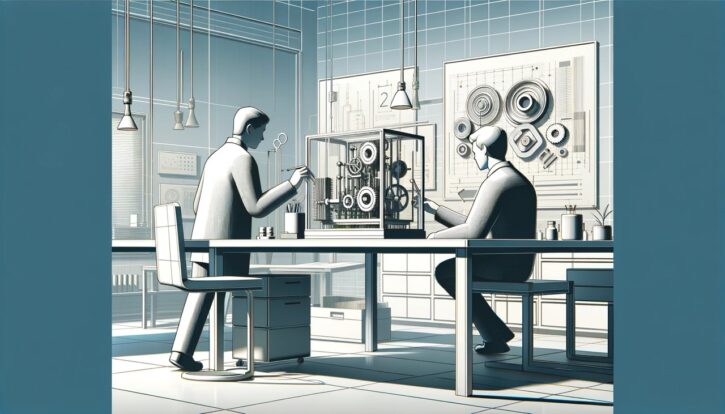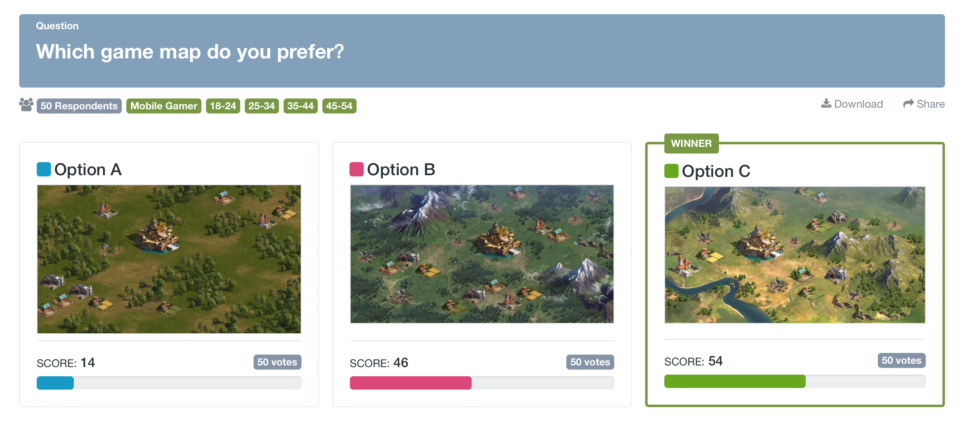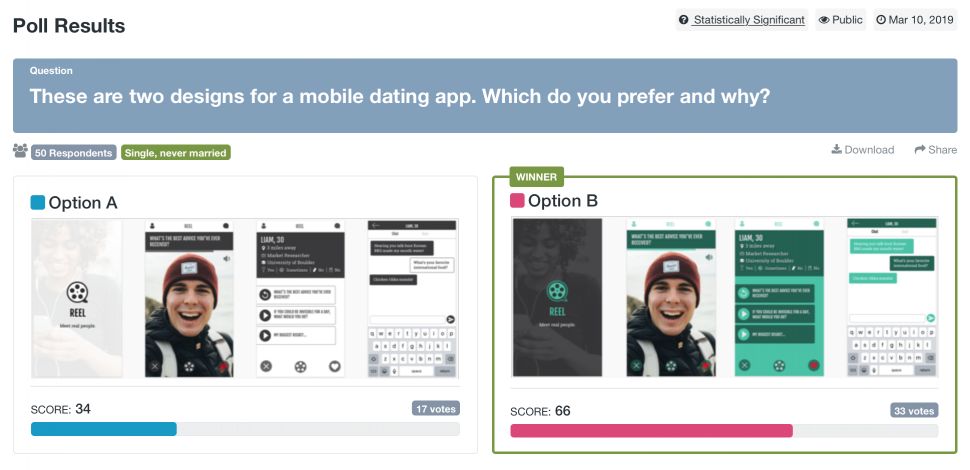Product development is a risky business. Whether you’re a software-as-a-service (SaaS) company, an app developer, an e-commerce brand, or a product manager, you want the solution you’ve spent countless hours developing to satisfy the market. If your product fails, you’ve lost valuable time, money, and effort.
Prototype testing is a core component of any product roadmap. It helps you validate ideas, flush out usability issues, and prove that your concept is viable by gathering feedback from real users in your target audience.
What is prototype testing?
Prototype testing is the process of testing early versions of your product before its final development or production. It’s often the first real-world test case for a new product, since the prototype is tested with users from the intended customer base.
Prototype testing gives your product team insights into how the solution will be perceived and adopted by the end user. Testing with external users (not your internal production team or developers) makes your team more likely to uncover design flaws or bugs.
Sometimes a prototype is an almost-complete version of the final product. Or it might be a minimum viable product (MVP), containing only the most important functions and features. Or it’s somewhere in the middle of the development process.
There’s no limit to prototype testing. You can test and retest iterative designs or versions of your solution until it passes the test to your standards.
What can prototype testing tell you?
Think of prototype testing as an opportunity for potential customers to assess your product in the real world.
A prototype test might deliver insights into:
- Functionality: does the product work? Are there any bugs or issues?
- Usability: is it user-friendly and easy to understand?
- Appeal: does the solution engage your target audience and solve their problems?
- Potential tweaks: are there any features users expected but didn’t find, or that they asked for when exploring the prototype?
The most effective prototype tests will have clear goals, involve your target market, and enable you to capture the insights and observations of your testers.
Plan your prototype testing
Putting together a clear plan will help you get the most out of your prototyping process. Below, we’ll cover what to test, when to test it, and some testing methods you can use.
What to test
At a high level, you’ll need to decide whether to test the entire product or program or a segment of it. Sometimes your prototype is small in scope, other times large.
Regardless of the size of the prototype you want to assess, you should develop some clear goals and hypotheses to test. Examples of these might be:
- “Will this product make it easier for users to complete Task X?”
- “Does this formula return the right answer if users plug in data from Source A?”
- “Does this new version make the user journey easier than the previous version?”
Once you’ve set a clear set of goals and questions to answer and decided which functions, features, or products to evaluate, you can begin testing.
When to test
Ideally, you’ll start testing your product or solution as early as possible. You might have a rough draft, sketch, wireframe, mock-up, or even just an idea.
If you plan phases of development, you could insert testing at each phase. This might look something like this:
- Phase 1 – wireframe: a bare-bones iteration of what your product might become, often represented in a sketch, wireframe, or other rough draft. These are low-fidelity prototypes. Companies often do proof of concept testing in this phase (AKA, validating their product idea).
- Phase 2 – modelling: starting to flesh out your idea. This might include walkthroughs or semi-live versions of various functions or features that users can explore. Now we’re moving into mid-fidelity or partial prototypes.
- Phase 3 – UX design: user experience (UX) analysis and design is where you start to assess the usability and appeal of your application. In this stage, your prototype will look closer to the final product.
- Phase 4 – pre-launch: your product is nearly ready for market and you now have a high-fidelity prototype. This test will be a final shakedown to iron out any bugs or issues.
Testing at each phase of development will help you identify issues and find opportunities earlier. Remember, you can test individual segments or features during these phases, or your entire product as a whole.
The more testing sessions you bake into your design process, the more valuable feedback you can expect to gain. And as you progress, the types of problems and insights you encounter will change and grow.
How to test
There are three key choices to make when planning your research methods. Your tests will most likely fit into the following categories.
Quantitative vs. qualitative: you can use objective number-based testing (quantitative) or gather more subjective feedback (qualitative) for different types of data.
For example, you might test the time it takes a user to complete a task, like creating a to-do list in your project management tool or registering their user profile. That’s a quantitative number.
Often, it’s useful to pair quantitative data with qualitative feedback – for example, by asking users to write comments about their experience or by conducting Open-Ended polls.
A/B testing is quantitative since it provides hard data on which option users prefer, but you can add an exit survey to your A/B tests to capture qualitative data as well. This helps you gather the “why” behind users’ choices.
Guided vs. open testing: also called moderated and unmoderated testing, this is a choice between letting your team guide users through your prototype’s use cases or letting users explore freely.
Guided prototype tests will give you clear answers to well-defined goals, such as “How easy is it to find the exit button?”
Open testing might show you that people interact with your program differently from what you expected or intended. You might discover that users expect a button to do something differently than it was designed for, or that your prediction about the user flow was incorrect.
In person vs remote: budget and logistics constraints mean that many modern prototype tests are done remotely. The nature of software and app development makes it easy to get fast, reliable responses from remote tests without spending a lot of money. Market research testing for apps is usually done remotely for this reason.
In-person testing, including focus groups or user panels, often gives you the opportunity to guide and observe the testing process more thoroughly, especially when testing physical prototypes. It can also help you ensure security if you’re testing a new product or feature that is sensitive and not ready for public release.
Using PickFu to test prototypes
PickFu is a powerful user research tool with a built-in pool of over 15 million respondents across nearly 100 different demographic segments. It enables teams to easily set up polls that provide fast user insights for products in all phases of development.
Prototype test templates
PickFu offers a wide range of product and prototype test Templates to help you maximize your use of the customer insights platform. These templates make it even easier to quickly launch a test and get feedback from real users in your target audience within hours.
This example of a UI test for developers helps identify which UI/UX elements users prefer in your app or game. It pairs well with this video poll template where users can watch gameplay and give their feedback.
Other tests are more open-ended. For example, you can ask questions like, “What features are most important to you in product X?”
In every PickFu test, you’ll get an AI-generated summary that distills respondents’ feedback into clear, actionable insights.
Rather than parse through all 50 of the answers to this survey about a shelf for vinyl records, the product team was able to read a quick summary and get tangible ideas within seconds.
You can also do usability testing using Click Tests. Because it allows up to 10 clicks per respondent, you can use it to test multiple aspects – from how your icons and menus attract users’ attention to how users naturally navigate through your app screens.
When to use PickFu for prototype testing
PickFu polls are useful during any stage of prototype testing.
Use them at the earliest stages of development and to validate saas, product or feature ideas.
Then, run polls later in the design process when you’re trying to decide on the best look and feel for your product. You can use polls to assess color palettes, imagery, fonts, and more – the possibilities are endless.
It’s free to sign up and polls start at just $15, making PickFu an easy and cost-effective way to run prototype testing with your ideal customers.
Sign up to start testing your prototypes!
Prototype testing makes for more successful product launches
No matter your product, industry, or company size or stage, an early, well-planned, and iterative testing process will help you avoid problems and save money.
Let’s say you’re building an e-commerce program. Early stages of the design process can uncover problems with your information architecture and the structure of your database. These problems will take a lot of time and cost more to solve if you don’t encounter them until later.
For SaaS companies, prototype testing is a chance to ensure your solution meets user needs – meaning the product you deliver has an immediate impact on your intended marketplace.
App designers can use prototype testing tools to assess user behavior and optimize performance. It’s the best way to make sure “I have an app idea” turns into “I launched a successful app.”
Prototype testing FAQs
What type of activity is testing a prototype?
You might have visions of engineers or scientists building paper prototypes of planes, cars, or bridges when you think of testing prototypes.
The truth is that prototype testing methods include everything from reviewing a static sketch or wireframe to navigating a website or app, or even testing retail packaging to see which boxes are more user-friendly. Anytime you’re giving participants access to an early version of your product and asking them for feedback, you’re involved in prototype testing.
What are some best practices for prototype testing?
Prototype testing is best done in multiple stages starting as early in the development process as possible. You should set clear goals and hypotheses for your test subjects to answer, and choose prototyping tools that give you actionable, real-world insights.
The most valuable test results tend to come from interactive prototypes that invite stakeholders to explore your product. This is true with physical and electronic prototypes alike.
What happens after prototype testing?
The short answer to this question is: the next phase of testing and development. Sometimes prototype testing leads to another round of product or design iterations and more testing. But if you’ve compiled all the user feedback you need, you can move to the final stages of production.