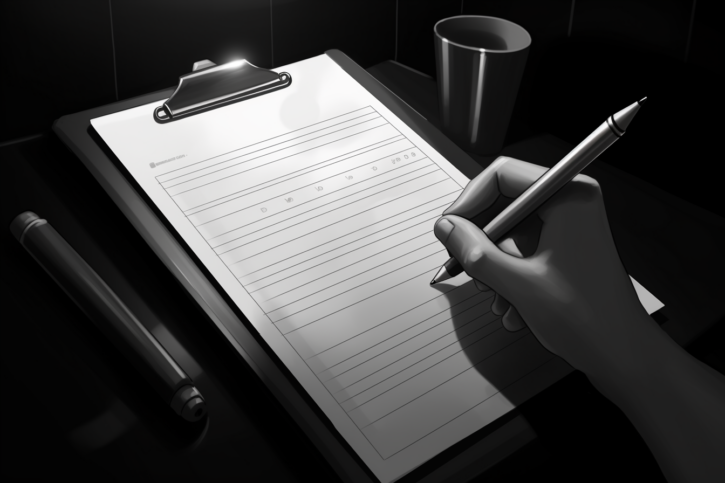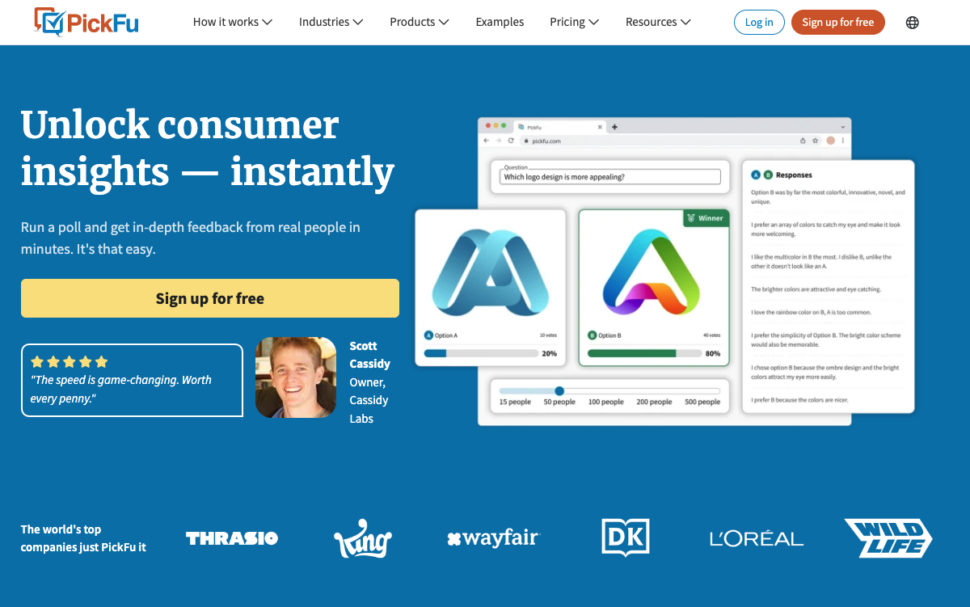There are hundreds of online survey platforms available in the market. And among them, SurveyMonkey is one of the most popular. It is also one of the oldest, making it a global leader in survey software.
The cloud-based platform helps people create surveys to collect data for market research and other purposes. Since its launch in 1999, SurveyMonkey has built a reputation for being the place “where people post their surveys“.
But popular ≠ best. Despite the tool’s popularity, many users look for worthy alternatives.
Since you’re on this page, we’re guessing you’re one of those people. So in this post, we’ll share the top SurveyMonkey alternatives for your consideration. These alternatives offer different features and price points so you can choose the one that best suits your needs.
Why do people seek SurveyMonkey substitutes?
Here are a few reasons why you might be considering other options.
- You’re looking for something more affordable. SurveyMonkey might be out of your budget, starting at $25/user with a minimum of 3 users (for teams) and $99/month (for individuals). The freemium plan lacks many important advanced features, and it doesn’t offer a free trial.
- Its complicated user interface and steep learning curve make SurveyMonkey difficult to navigate, detracting from the user experience.
- You need a tool with more customization options and robust features like additional question types and languages.
- You want better data quality control. While SurveyMonkey claims to have solutions to ensure your answers are high quality, there are still many bot responses.
- You need better customer support, as SurveyMonkey often struggles in this aspect.
- You want to try different survey creation tools to see which works best for your
Best SurveyMonkey alternatives
Here are eight other tools you could use instead of SurveyMonkey. Below, we’ll dive into each one in more detail.
1. Qualtrics
Qualtrics is a customer experience management platform that provides advanced research abilities to enterprise companies. It groups its offerings into Customer Frontlines, People Teams, and Strategy & Research to help businesses understand their customers and employees better.
Top features and pros
- AI-powered analytics (Stats iQ and Text iQ) and advanced reporting to make informed decisions.
- ExpertReview, which reviews questions and provides suggestions to improve the survey.
- Data export in doc, PDF, CSV, or PowerPoint formats.
- Custom survey URLs for white labeling.
- Net Promoter Score (NPS) software to track and improve the metric in an organization.
Why it can replace SurveyMonkey
- Free survey maker, which provides survey skip logic and access to all their templates. It also offers a free 30-day trial.
- With measures like data encryption and Transport Layer Security (TLS), Qualtrics protects your data better than SurveyMonkey.
- Improved analytics and assessments that offer valuable insights.
- It’s more suitable for enterprise companies or those conducting complex research.
2. Alchemer
Alchemer, formerly SurveyGizmo, positions itself as a worthy competitor to Qualtrics and SurveyMonkey. The survey builder helps companies collect feedback and close the loop by integrating it with business systems to analyze the data company-wide – helping to improve customer relationships.
Top features and pros
- Drag and drop interface with no-code design to build customer-centric workflows to resolve issues raised through feedback.
- Question/conditional logic & branching to tailor the survey experience for respondents.
- Alchemer Digital, which helps drive customer engagement on mobile and web channels.
- Ability to embed surveys on your website or in emails.
- Offline mode so you can collect responses without an internet connection.
Why it can replace SurveyMonkey
- Alchemer has more question types (43) than SurveyMonkey, so it suits those who need more options.
- It provides better customer support with 24/7 email support, and phone and chat support during business hours.
- Alchemer specializes in helping organizations close the feedback loop, and it has a fast and effective process to achieve this.
3. PickFu
PickFu is an online consumer insights platform that lets businesses of all sizes run polls against their target audience. It’s a self-service tool and has unparalleled ease of use compared to other survey tools.
People across the e-commerce, gaming, publishing, and more industries use PickFu to validate their ideas, test their products and designs, and make data-driven decisions.
PickFu has an audience panel of 15M+ global respondents that you can segment with 90+ demographic traits, so you don’t have to worry about sourcing respondents for your survey. All you need to do is build the poll and target your audience. You’ll start receiving feedback in minutes, and most polls finish within a few hours.
Top features and pros
- Head-to-Head poll to compare two options (for example, two different logos, product designs, or book covers).
- Ranked poll to compare three to eight options – the audience will rank them in order of preference and share why they chose their rankings.
- Open-Ended poll to gather purely qualitative feedback, uncovering the “why” behind people’s choices.
- Click Tests, which asks the audience to click on your image and generates a heatmap. Find places to improve or the areas people are most drawn to.
- 90+ targeting traits split across demographic, behavioral, psychographic, and geographic segments to target your ideal audience.
- AI Highlights to help you quickly analyze poll results – you’ll get a summary of audience feedback, plus a breakdown of what people liked and disliked specifically.
- Template gallery – pre-built, discounted polls for common use cases to help you get started and launch polls quickly.
Why it can replace SurveyMonkey
- PickFu is an affordable yet high-quality tool. You can run a poll (with qualitative and quantitative feedback) for as low as $15.
- PickFu is more intuitive and user-friendly than SurveyMonkey – it’s easy to get started and navigate the platform.
- PickFu vets all respondents and answers to ensure high quality without you having to pay for additional quality control.
- It edges out SurveyMonkey on all rating metrics on G2. It’s also rated higher on Capterra.
- You’ll start to get poll results within minutes and hours, not days and weeks.
4. Google Forms
Google Forms comes free with every Google account, making it a popular choice. It is a straightforward tool that enables users to quickly create simple surveys, forms, and quizzes.
Top features and pros
- Ability to upload files and import questions.
- Sharing features so you can collaborate with others on forms in real-time.
- Linear scale so respondents can place themselves on a scale by selecting numbers in a range (lowest is 0, and highest is 10).
- Pre-filled form for quick data entry, which is beneficial for repetitive tasks, personalization, and improving data accuracy.
- Capability to limit responses to one.
Why it can replace SurveyMonkey
- Free unlimited surveys with 100 participants and 15 GB/user. With a Google Workspace subscription, you get 150 participants and 2 TB/user.
- It’s a great alternative for beginners and those who want to conduct quick, basic research.
- If you’re already using Google’s suite of products, it’s more convenient. It integrates seamlessly with other Google products like Gmail, Google Drive, and Google Sheets.
- Google takes data security seriously.
- Google Forms makes it easy to share information and collaborate with your team.
5. Typeform
Typeform has a reputation for being more aesthetically pleasing than other form builders. It excels at creating attractive, interactive, and modern-styled online forms.
Top features and pros
- Option to duplicate a form and use it as a template.
- Question-by-question (questions, views, and drop-off) insights to help you optimize your survey.
- Drag-and-drop, customizable template designs.
- Hidden fields to track respondents and personalize forms.
- Ability to add media like videos from Pexels and photos from Unsplash.
- Presentable reports for better survey data visualization and sharing.
Why it can replace SurveyMonkey
- Typeform costs less than SurveyMonkey, with the basic (individual) plan costing $25.
- It appeals to those who want better branded and visually attractive surveys. Typeform also has great UX.
- Typeform offers a conversational survey design format that enhances respondent engagement and response rates.
- While SurveyMonkey has over 100 third-party integrations (e.g., Zapier and Salesforce), it lacks certain ones like Slack, Dropbox, Canva, DocuSign, Notion, and Adobe Sign, which Typeform includes.
6. QuestionPro
With over 5.3 million users across 100 countries and 10 + billion questions answered, QuestionPro is a powerful SurveyMonkey alternative. The tool boasts of helping users “solve research challenges” with its extensive market research suite to create questionnaires and surveys.
Top features and pros
- Different types of data analysis and data visualization like infographics and trend analysis.
- Offline mobile app to conduct surveys anytime, anywhere.
- Respondent Anonymity Assurance (RAA) to ensure privacy and encourage honest replies.
- Maximum Differential Analysis (MaxDiff) and Conjoint analysis to gain a deeper understanding of customer preferences.
- Likert scale rating for measuring customer satisfaction and sentiment.
Why it can replace SurveyMonkey
- Free plan for nonprofits.
- Many features available on SurveyMonkey’s paid plans are free on QuestionPro, such as custom themes and colors.
- SurveyMonkey caps survey responses at 1000 per month and 100 per survey. But you have unlimited responses with QuestionPro at 300 per survey.
7. SurveySparrow
Relatively new compared to other tools on this list (founded in 2014), SurveySparrow has become a worthy competitor in surveying and data collection. The online survey tool does everything experience management, from surveys to ticket management and business intelligence.
Top features and pros
- Recurring surveys (with automated follow-up reminders) at intervals to gauge customer pulse and employee engagement.
- Embedded surveys via pop-ups and website chatbots.
- Mobile-first surveys for seamless feedback collection.
- Executive dashboard to analyze survey results using visualization methods like vertical bar charts, horizontal bar charts, line charts, etc.
- Ticket management feature to manage customer responses and close the feedback loop.
Why it can replace SurveyMonkey
- SurveySparrow costs less than SurveyMonkey at $19 for basic (individuals) and $79 for business (teams). The free version is also more generous by letting you run three active projects simultaneously, create 10 questions per survey, and view 100 responses per month.
- It has a more extensive library of 1000+ survey templates.
- SurveySparrow’s mobile-first surveys make it a great option for companies with a mobile-first audience.
- SurveySparrow currently offers more languages than SurveyMonkey, including languages with RTL (Right to Left) orientation.
- Geared toward those who want a more engaging, conversation-styled survey.
8. Zoho Survey
Zoho is an integrated survey platform with 70+ tools to help organizations maximize productivity and function efficiently. One of their tools is Zoho Survey (don’t confuse it with Zoho Forms), which helps users create surveys to collect feedback from their contacts.
Top features and pros
- Total Unduplicated Reach and Frequency (TURF) Analysis, sentiment analysis, and word cloud to interpret customer feedback.
- Ability to collect geolocation and IP addresses of respondents.
- Security protocols to collect and encrypt electronic protected health information (ePHI) in surveys to ensure compliance with the Health Insurance Portability and Accountability Act (HIPAA).
- Display logic to create dynamic surveys for deeper insights.
- General restrictions on survey end date, time, and responses.
Why it can replace SurveyMonkey
- It’s cheaper. Pricing starts at $20/month for individual plans.
- Multilingual surveys (in 26 languages) are free, while you have to pay for them on SurveyMonkey.
- It’s great for people in the Zoho ecosystem or who use other Zoho products like Zoho CRM, as integration is easier. For Zoho One customers, Zoho Survey is free.
- SurveyMonkey can’t collect geolocation data, unlike Zoho Survey.
Use SurveyMonkey alternatives to grow your business
The platforms we covered above are all great at helping you conduct market research and test your products, messaging, and other aspects of your business. Here’s a snapshot of their major selling points:
| Tool | Standout characteristic |
| Qualtrics | Ideal for advanced research |
| Alchemer | Skilled at closing the feedback loop |
| PickFu | Great for running affordable, DIY polls against your target audience and gathering consumer insights quickly |
| Google Forms | Best for basic research and info gathering |
| Typeform | Great for designing beautiful, customizable surveys |
| QuestionPro | Bulky, powerful market research suite |
| SurveySparrow | All-around experience management platform |
| Zoho Survey | Excellent report features and in-depth analytics |
Overall, if you’re looking for online survey software that’s easy to use, will provide high-quality insights from your target audience quickly, and is affordable – that’s our specialty.
| Is SurveyMonkey not cutting it for you? Check out PickFu. It’s free to sign up, and polls start at just $15. Try running a poll on PickFu today! |
FAQs
Is there anything better than SurveyMonkey?
Yes, depending on your needs, there are many alternatives to SurveyMonkey. Examples include PickFu, Qualtrics, Alchemer, QuestionPro, Typeform, Jotform, SurveySparrow, Zoho Survey, and Google Forms.
Is SurveyMonkey no longer free?
A freemium version of SurveyMonkey is available, although it lacks many important features. SurveyMonkey also doesn’t offer a free trial.
Is Google Forms better than SurveyMonkey?
Google Forms and SurveyMonkey have different purposes. The former is great for simple, basic research, while the latter has the functionalities for sophisticated research.