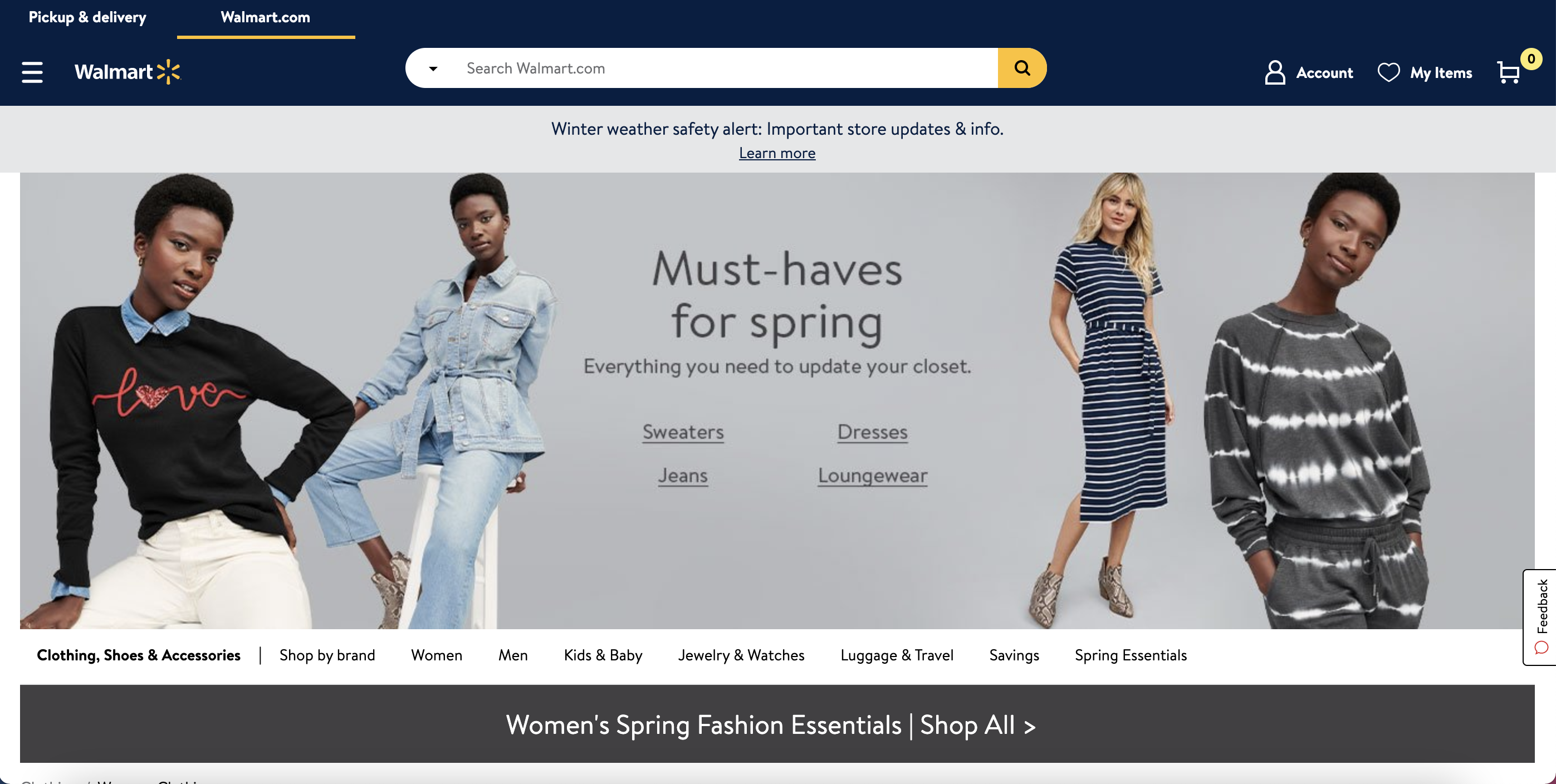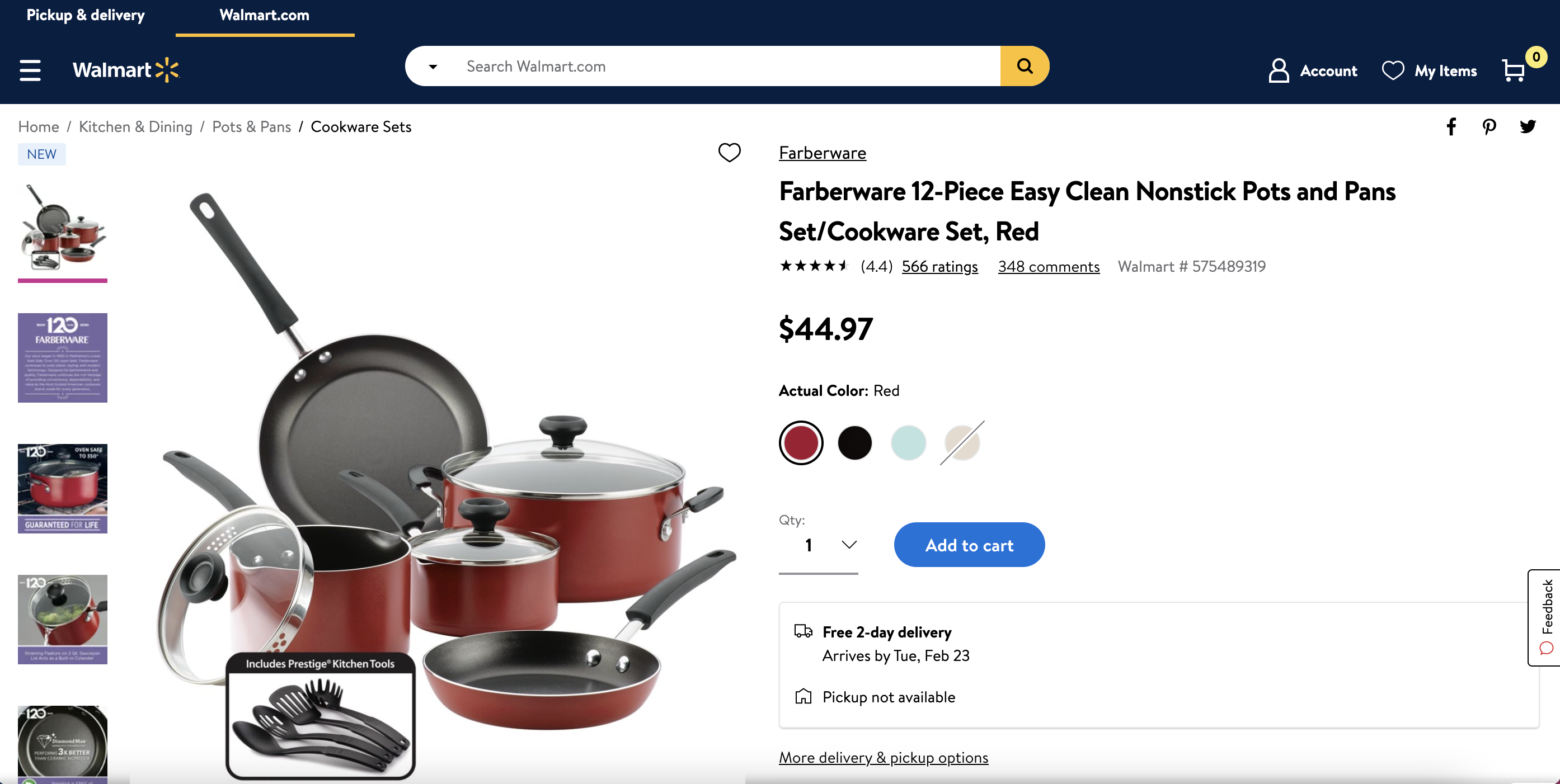Thanks to e-commerce entrepreneur Michal Chapnick for this guest post on how sellers on Walmart Marketplace can get more traffic to their listings.
Walmart is the fastest-growing online retailer in the world. E-commerce sellers should not miss the opportunity to sell on Walmart Marketplace. The competition among third-party sellers is still much, much smaller than on Amazon.
With the customer base growing every day on Walmart Marketplace, you need to know how to drive more traffic to your Walmart listings. Our in-depth guide explains all.
Make the search engines happy
As with everything else on the internet, people can’t buy items if they can’t find them. The online world is a huge haystack. Each product “needle” can only be found by someone with a powerful search tool.
Walmart has its own search engine for products in its online universe, which is great, but there is a whole world of customers who don’t start their search on Walmart.com.
Walmart has been shifting its offerings over the past few years toward apparel, technology, and consumer goods. What customers don’t yet realize is that Walmart.com has a huge array of items not available in Walmart stores.
Third-party sellers are increasing Walmart’s catalog of offerings every day. This helps increase the number of customers who treat Walmart as their go-to online retailer.
Google is still an incredibly important starting point for millions of potential customers. Maybe they don’t know exactly what they are searching for. Maybe they don’t have any idea where to find a particular item.
Walmart has simple-to-follow listings guidelines. Following them will help you show up on
Walmart’s search engine and on Google ads.
Create Walmart product titles that work
Your product title is the first, and sometimes the only, thing a potential customer will read.
The magic formula for the best product titles? Follow Walmart’s title guidelines and make sure your title is unique across platforms (not the same wording as on Amazon).
Your title should be no more than 75 characters. It should be clean. And it should describe your product in a simple, informative way.
Use Walmart advanced attributes
Walmart’s internal search rankings are set up to favor listings with more details. To increase search visibility, use advanced attributes.
Attributes can also help customers find your product quickly. Many customers come to their search with a firm idea about what they want. Using the correct attributes in the title, description, and in the optional Discoverability and Additional Category Attributes section can help your items be more easily found.
Check the shelf category and variants
Walmart Marketplace has a huge number of product categories. Make sure your products are on the correct “shelf.” This can have a huge impact on internal search engine optimization.
Check out Walmart’s Categorization Guide or Shelf Mapping Guidelines for help. Avoid using Other as a category. Your product will be found far less often.
If your product has variations — different colors, sizes, or multi-packs — make sure you list these as variants on the original listing. It is harder for buyers to navigate between multiple listings for one product.
Perfect your product photography
As with all e-commerce, your product’s main image needs to show the product isolated on a white background. It’s very important that photos show a clear image of the item and have a high enough resolution so the customer can zoom in on details of the product or packaging.
Poor photographs, or those that don’t meet Walmart’s image guidelines, can cause a listing to be suspended.
Don’t stop at the main photo. Customers are trying to make a buying decision. The more images they’re able to examine, the more comfortable they’ll feel about their choice. Adding background or lifestyle images can greatly enhance your listing. These help the buyer visualize how your product would look in their own situation.
Images are also important in giving the buyer an idea of the product’s size, dimensions, and feel. Use text overlay to tell the story of your product. Many buyers get all their information from images rather than the written product description.
Use holiday-related keywords in your title and descriptions
If a product is giftable, make sure to tell customers! Though Christmas is the biggest gift-giving occasion, there are plenty of opportunities for buyers to be reminded that an occasion is coming up. Valentine’s Day, Mother’s Day, and Father’s Day are good occasions for gift-giving.
And don’t forget how many people want to buy holiday decorations. Fourth of July, Thanksgiving, and other occasions can boost sales on products that are positioned properly.
Take advantage of Walmart’s free promotional badges
Promotional badges on Walmart listings are eye-catching and can make your product stand out. Here are the main promotional banners you can make use of:
- Reduced Price. Lower an item price by at least 5% to have products display a Reduced Price badge.
- Clearance. Used for stock reduction, a Clearance badge on a listing can also draw attention to a Lower Prices badge. For both Reduced Price and Clearance, the product must first be listed at its original price.
- Free Shipping. Many customers use shipping terms as their first-level filter when they shop online. Customers can filter for fast and free shipping. Listings will rank higher in search results with this tag. Fast shipping will also allow listings to compete on service instead of price and may help win the Buy Box for some products.
Be picky with paid ads
Paid ads can be a great way to capture search traffic for a specific listing, but you need to understand what they do for products. If an item is already at the top of Walmart listings, it may not be worth paying for traffic. The search engine will bring up the paid ad, rather than the earned listing – not both.
Walmart Sponsored Products is a way of building a marketing campaign inside Walmart to get your items highlighted on customer searches. This cost-per-click advertising campaign promotes certain products for increased visibility and to affordably boost sales. The setup is quick and you can set your budget to make sure you stay within a target spending range.
Boost your customer reviews
Surveys show that more than 90% of online buyers read reviews before making a purchase. A lack of reviews can directly translate to a lack of trust in a product or brand.
Walmart sends emails to customers about 10 days after their purchase to request reviews. Sellers can also look for reviews in other ways. Bazaarvoice is one service that collects and uses customer reviews and photographs and shares knowledge about products in the Walmart Q&A feature.
You can also boost the number of customer reviews you get by including a review request in your packaging. It’s worth focusing some of your time on building reviews, given how important they are to potential buyers.
Build your following on social media
Social media can be an extremely powerful and attention-grabbing way to market your products, particularly private-label items.
YouTube or TikTok videos with links to listings don’t just work for Shopify stores. YouTube in particular is a powerful search engine. Posting informative videos on YouTube can do a lot for your Walmart traffic.
Create Walmart-specific pages on social media platforms to encourage followers to find your products. This is a great way to give potential customers added value, such as a recipe featuring your product or a lifestyle post about furniture or clothes.
Use this strategy around holidays to highlight products that will help your social media followers get ready for their own celebrations or gift giving, as mentioned above. A few weeks before Mother’s Day or Fourth of July, look at your products to see which ones can be marketed as holiday items. Consider running a sale or offering free shipping to increase interest.
Keep a tickler alarm system to remind you when holidays are three weeks out so you have time to adjust your listings and ship items on time.
Help Walmart advertise products on Google
Walmart has specific guidelines on how product listings should look. Products may still make it into Walmart if the rules are broken, but searchability will suffer. Walmart pays for products to appear in Google Search, but only items that meet their guidelines for listing quality, competitive prices, and items in stock.
As Walmart Marketplace grows increasingly popular with online shoppers, it has become an attractive platform for e-commerce sellers.
Follow these tips to get your Walmart products in front of more and more buyers and expand your e-commerce business.
Michal Chapnick is a full-time mom and e-commerce entrepreneur who has been selling online since 2011. She specializes in selling on multi-channels such as Amazon, Amazon Canada, eBay, Walmart, and Shopify. She is dedicated to helping others grow their e-commerce business by sharing her sourcing strategies.