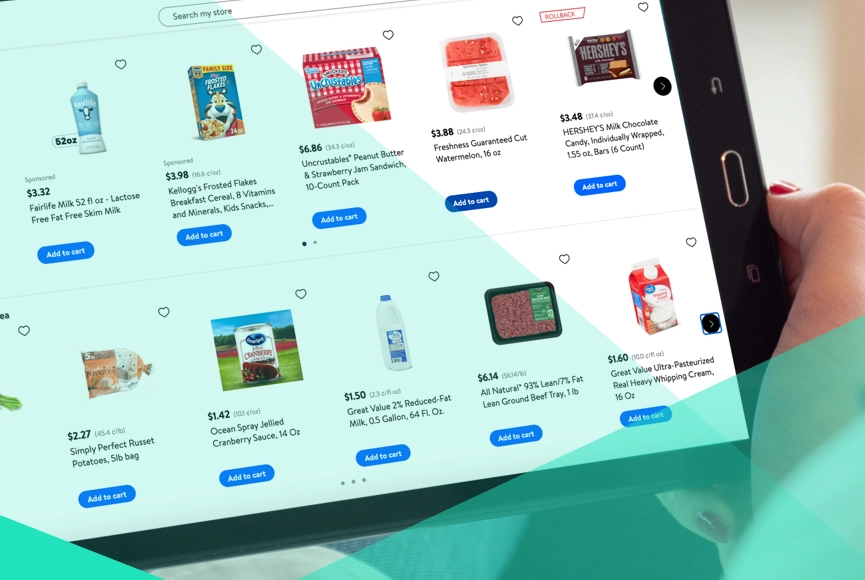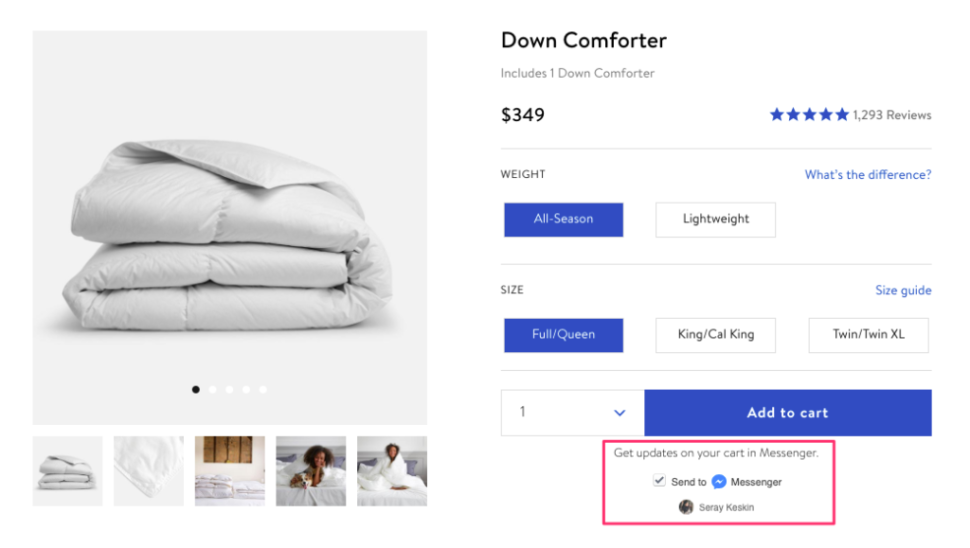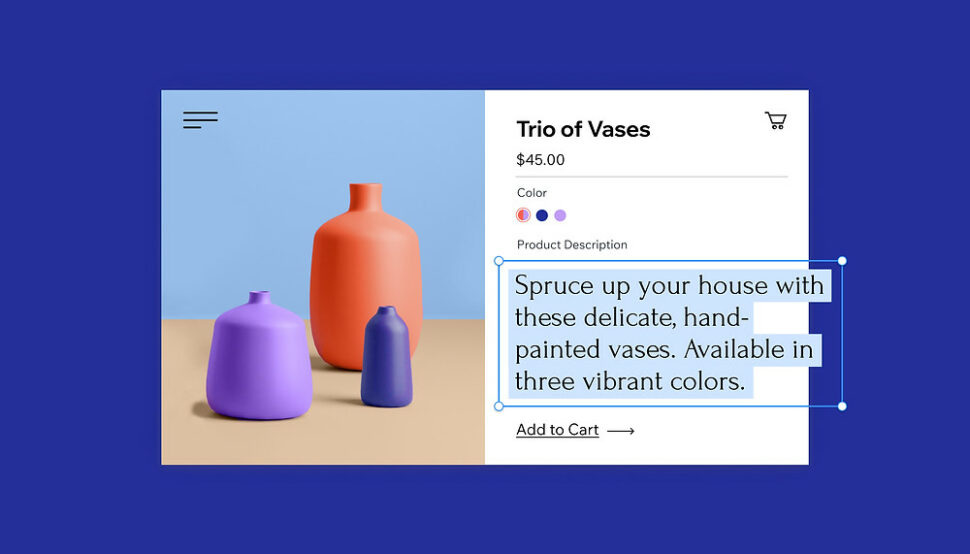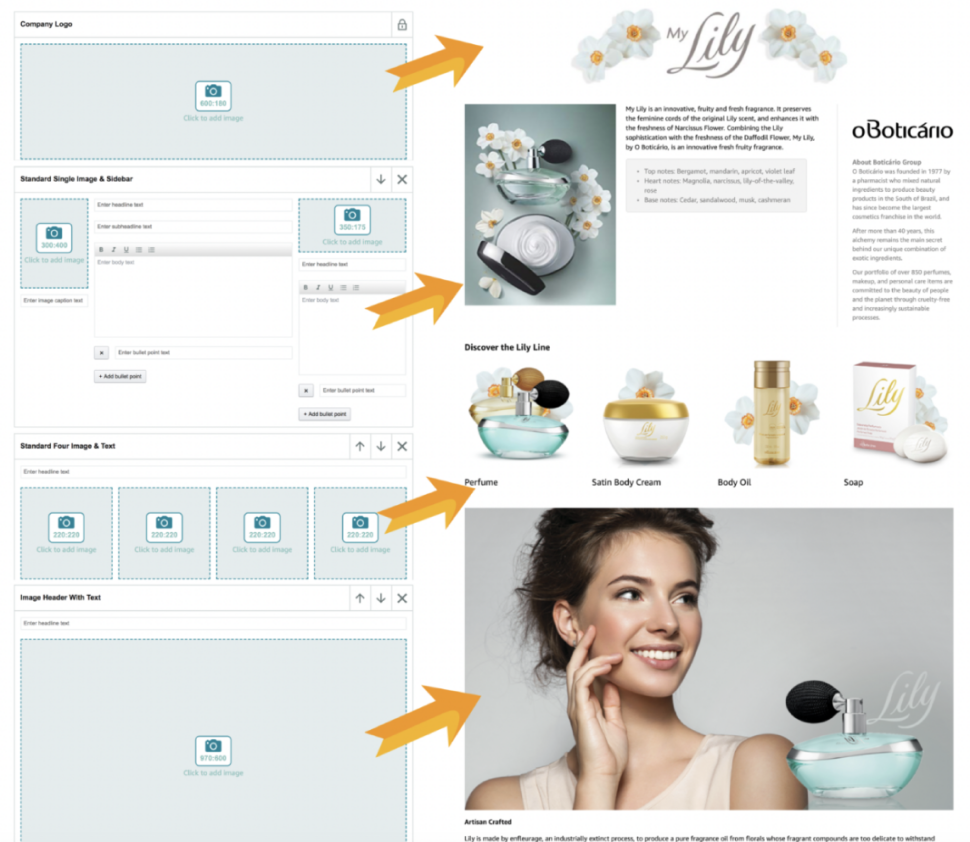When it comes to starting an e-commerce business and setting up your product pages, there’s a lot happening behind the scenes. Creating your digital shelf is more than just placing products online and waiting for people to buy.
So much goes into making a digital shelf that converts and looks appealing. In this article, we’ll discuss what a digital shelf is, why it’s important to pay attention to every aspect of it, and how to optimize it to boost your conversion rates.
What is the digital shelf?
The digital shelf is a virtual shelf space for e-commerce businesses. When you go to a physical store, you browse and pick items off a shelf. When shopping online, the digital shelf is how your product is presented among other products.
Your digital shelf presence encompasses the layout of your product page, product photography, the product’s description, and customer reviews. The digital shelf also refers to the various online places where your products are displayed: the brand’s website, a marketplace like Amazon, a mobile app like Instacart, third-party sites like Wayfair, and more.
In addition, a digital shelf page is displayed in email campaigns, lists of categorized products, and search results. Customers can search for the type of product they’re looking for, and the returned results act as the digital shelf.
Why is the digital shelf important?
What do you see when you walk into a retail store? Are there big signs telling you about a sale? Do decorated end caps showcase popular, in-season items? Most importantly, do these displays grab your attention?
If so, then the retailer has done its job. Stores constantly rearrange items on the shelves to show them off in a fun and enticing way. The way products are displayed affects how well they sell.
For online shopping, digital shelf strategy is just as important. On the digital shelf, your product needs to look more appealing than the ones beside it. Because product pages are generally standardized and don’t often change, the product needs to sell itself through smart visuals and copy.
Let’s go over the elements of the digital shelf that you can control – namely, your product page.
What are the components of a digital shelf?
Wherever your product pages live, they differ somewhat. Every marketplace has its own brand messaging that makes it unique (think Amazon vs. eBay).
Looks aside, all product pages contain certain components. Potential buyers may come across your products through ads, social media, blog posts, or search engine results. If intrigued, that customer may click through from the digital shelf.
Once they click on your product page, you want them to be impressed by what they see. Your listings should be high-quality, informative, and enticing enough for customers to want to buy your items.
Product title
One of the most important elements of the online sales marketplace is your product title. A product title should be clear but concise. It shouldn’t bog down the customer with too much information – just let them know they have found what they were looking for.
Be specific. For example, if you sell shoes, it’s not enough to state it’s a pair of shoes. What kind are they? Sneakers, flip-flops, flats? Kid’s shoes? Do they come in women’s sizes? Your goal is to give your customers a snippet of the product information they need to click the listing.
A quick tip: take a look at other e-commerce stores that sell similar products as you. What are their titles like? Take note of what you like and dislike about their titles. Then you can find a way to title your own products for maximum product visibility.
Product description
Like your product title, a product description needs to be clear and informative. Your goal here is to make your customers’ purchasing decisions as easy as possible.
Describe the product with all the information your customer might need to know, such as the dimensions, weight, material, and color. What do your customers receive when they order the product? Is there a component that’s sold separately?
Keep your product description SEO-friendly by not duplicating content (IE having unique content) from your other products (or anyone else’s) and by skillfully incorporating keywords. SEO makes it easier for search engine algorithms to match your products with the people who want them. This, in turn, improves your digital shelf performance.
Image gallery
Usually, the first thing you notice about a product is what it looks like. While the title and description are crucial, pictures showcase your product content in a visually immersive way.
Showing off how your product looks can leave a lasting impression on the customer. Having a gallery is even better. In your product photos, use various angles, compare the product’s size to other items for scale, and feature images of the item while it’s in use.
Product video
Like your image gallery, a video can show your customers exactly what the product is and how it can be used. Product videos are important to have because they are the closest your e-commerce business can get to explaining your products “in person.” They can highlight more about the product than photos can, bringing customer experience to a whole new level.
Enhanced content
Enhanced content, also known as deluxe content, can close the sale. Here, make your product shine compared to competitor products. Deluxe content is the way to make your product detail page shine.
Show your customers why your product is better than any others. Explain to your customers how your item will help solve their problems. How will your product change your customer’s life?
Hype your product by sharing graphs, visually comparing your product to the competition’s, or using clever GIFs and slogans.
Buy box
The buy box is one of the most important aspects of your product page. It contains all the real-time information customers need when buying your item: quantity selection, color and sizing options, shipping information, in-stock vs. out-of-stock status, price, and the “buy now” button.
Unless it’s your own e-commerce site, you might not have much control over what the buy box looks like. But at the very least, make sure you’ve filled out all the necessary fields.
Customer FAQs
Whether yours is a new product or an older staple, potential buyers are bound to have some questions about it. They might feel unsure about the sizing or wonder about the material. In a brick-and-mortar store, they could ask the retail team their questions in person. But since they’re shopping online, they’ll need answers to questions about your brand’s products in a different format.
Customer FAQs can do double duty for SEO, helping you rank on the first page of organic search results for various search engines.
Go into an SEO tool, like Ahrefs Keyword Generator or AnswerThePublic. Enter keywords relevant to your product. Let’s say you’re selling smartphone cases on your retail website, for example. You could enter the keyword (smartphone cases) into AnswerThePublic.
In return, you’d get a list of questions people are asking about smartphone cases, along with metrics to explain which questions are most popular and which you’re most likely to rank for in SEO.
Keep a note of these questions and add them to a FAQ section.
Make sure you add questions customers have actually asked to the list, too. If at least one person has a question, then chances are someone else might have the same one.
Ratings and reviews
Ratings and reviews help sell your product. One of the first things people do when scrolling through a digital shelf is check out the reviews.
If they see an item that has a four- or five-star rating and it’s something they need or are interested in, then they’re more apt to click on the product. If they see the product has a one- or two-star rating (or no rating at all), they’ll most likely keep scrolling.
In other words, reviews have a huge impact on your profitability. Wherever you’re able to, respond to negative reviews by trying to make the situation right. Thank positive reviewers for their feedback. Your responsiveness demonstrates to buyers that your company cares about customer service.
What is digital shelf optimization?
Digital shelf optimization is the process of making sure your page performs well. It means building your page according to best practices so that it can be found on search engines such as Google and other marketplaces such as Kroger, Walmart, Target, or Best Buy. In addition to boosting SEO, optimizing your product page will affect other key performance indicators (KPIs), such as minimizing the bounce rate or increasing the average time a customer spends on your site.
Now that you know what digital shelf optimization means and what it can do for your displays, what are some ways you can boost your SEO and KPIs?
Every pixel of your product page can be optimized, such as:
- The product’s name or page title
- Product photography and visual assets, including video and enhanced content
- The product description
How to optimize your digital shelf
Retailers strategically place their products on physical shelves with enticing displays and labels that are eye-level.
Digital shelves work much the same way with a virtual twist. Much like the importance of keeping your product at eye level on a physical shelf, you want your product to be placed above the fold. Online, “the fold” is where a person must scroll to see more.
Product placement
Retailers have limited shelf space, but e-commerce stores do not. You can have pages and pages of products, but how you prioritize your products matters. For example, you don’t want your most popular product buried on page eight. In a marketplace, you have less control over how your products rank, but building your product pages according to SEO best practices will help.
On your own site, your items are probably already categorized into categories like mugs, notebooks, and T-shirts. Consider creating categories that put various items together under a common theme. For example, “back to school” may include notebooks and T-shirts.
Use your shop’s homepage and other strategic locations on your site to showcase new popular items and cross-promote related products.
Keep an eye on your digital shelf
From market demand to supply chain issues due to global pandemics, things in the retail space change at a constant pace. Even after you’ve set up your products for people to buy, you shouldn’t be finished with optimization. Keep an eye on your digital presence across every channel and marketplace, and tune up listings as necessary to keep up with the competition.
Monitor your digital shelf often and update it regularly. When Back to School season is over, for instance, get ready for Halloween.
Keep your product pages up-to-date by ensuring there are no broken links or outdated information.
Digital shelf analytics platforms
Digital shelf analytics platforms gather data and insights about every aspect of your digital shelf. Armed with these metrics, you can change your approach to fit what your target audience wants to see on your digital shelf.
You should use an analytics platform to gather data on your shelf, and then use that data to decide what to test and optimize on your shelf with PickFu.
Yes, we’re tooting our own horn. But we know this tool better than any other platform on the market. So let’s explore how a tool like PickFu can make your digital shelf sparkle.
How PickFu can help with digital shelf optimization
Optimize your digital shelf by collecting outside feedback on your listings. Here’s how:
- Decide which area of your product listing you want to optimize first. For instance, you might think the highest impact you can make is to optimize your product photography or title. Or maybe you want to see what people think about your listing versus a competitor in your category.
- Input a question on PickFu based on what you want to test. Some sample questions to consider:
• Based on the title, which product would you rather buy?
• Which image do you prefer?
• After viewing this listing, what questions do you have about the product?
- Choose the audience that you’d like to respond to your question. PickFu enables you to quickly poll just a handful of people to over 200 at once. These respondents are real people, categorized by over 90 traits that you can mix and match. For example, if you’re looking for help with a product for dogs, you can choose a respondent pool of dog owners.
- Within minutes, your poll results will start rolling in. Most polls finish in a few hours or less so you can act on insights quickly. Read through the written feedback (PickFu also provides an AI-generated summary to help you analyze the results faster) and use it to improve and iterate your product pages.
With PickFu, you can test your marketing copy and visuals, compare your strengths and weaknesses to competing brands, run pricing surveys, and much more.
PickFu in action
PickFu helps optimize more than just your product data and listings. It also helps you create ads that people will actually click. With our digital shelf optimization platform, every touchpoint in your business can shine.
Take this recent PickFu poll, for example. A PickFu user wanted to know which of two ad headlines for fentanyl test strips made more sense. So they ran a split-test poll to 15 U.S.-based respondents with the question, “Which ad headline makes it easier to understand what the product is / does?”
The two choices were:
- Option A: “Test for fentanyl, results in 5 mins”
- Option B: “Use substances safely, test for fentanyl”
Option A blew Option B out of the water.
Here’s a sampling of what the respondents said:
- “Including the time is important. Also, I feel like ‘use substances safely’ may be interpreted as actually supporting the use of intoxicating substances, which is probably not great.”
- “‘In just 5 minutes’ is a powerful way to advertise the product for fast testing.”
- “The time being listed makes it more clear what the point of the product is.”
With a short, quick poll to back up Option A, the PickFu user can now run an ad that people will understand.
So whether you’re a fully online retailer with a digital shelf or you’re an omnichannel operation with both an in-store and online experience, PickFu can help you attract the right people.
Get started with consumer research easily by trying a pre-built, discounted poll Template!
FAQs
What is a digital shelf?
A digital shelf is the same as a brick-and-mortar shelf, only it’s online. Just as an in-person shelf can look like many things, a digital shelf encompasses everything from individual product listings to category pages. Your digital shelf shows shoppers exactly what you sell and why they need it.
What is digital shelf optimization?
Digital shelf optimization is a broad term that describes the process of making your product listings, category pages, and other digital shelf items rank higher in search rankings. It involves things like picking the right product photo, writing compelling product descriptions, and keeping stock information up-to-date.
How do you win on the digital shelf?
The best way to win shoppers over to your digital shelf is to practice digital shelf optimization. Platforms like PickFu can help. With PickFu, you can show your digital shelf to potential customers before your products go live. PickFu respondents can tell you what they do and don’t like about product descriptions, product images, pricing, and even things like ideas and prototypes.