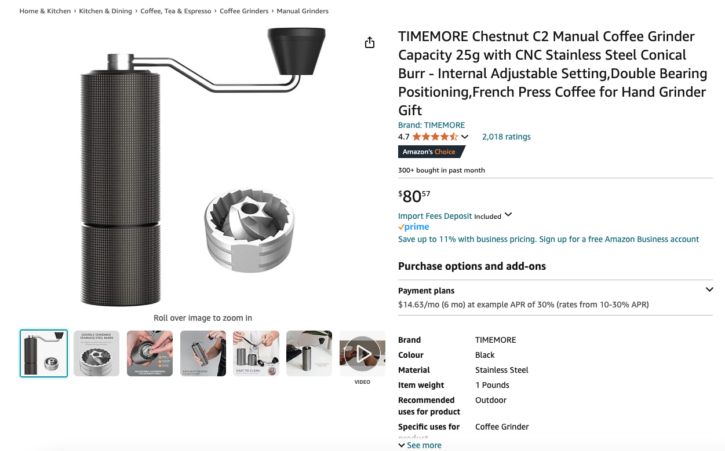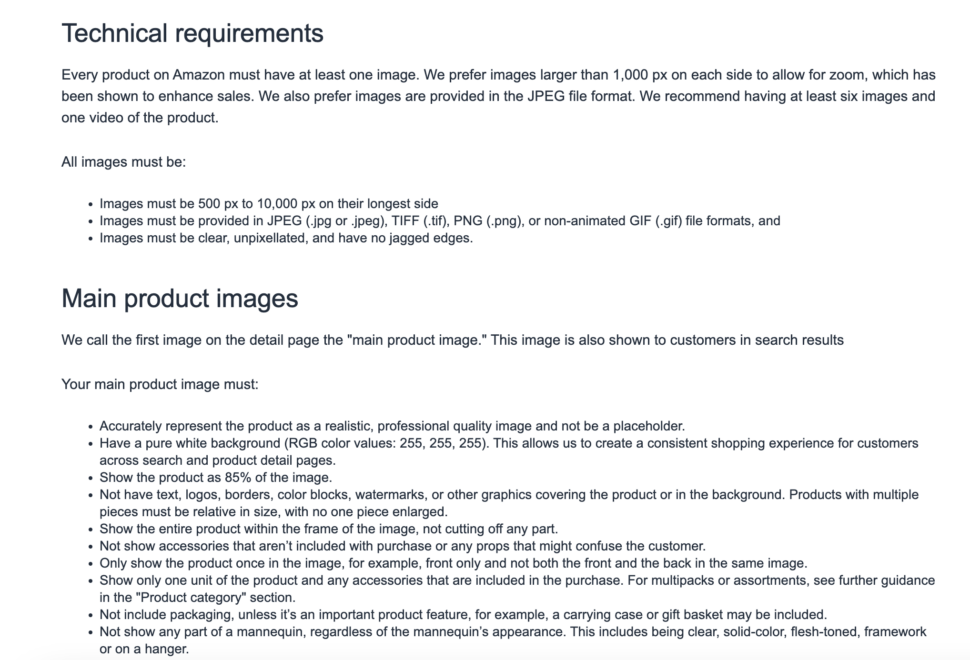An Amazon image stack isn’t just a collection of photos – it’s a powerful marketing tool that can define your success as an Amazon seller.
One study uncovered that 90% of online consumers rely on photo quality as the most important element in an online purchase.
It makes sense – well-optimized images grab attention, convey key product information, and ultimately lead to more sales. Ensuring your product images reach their best potential is crucial.
Keep reading to learn how to increase traffic to your Amazon listing and achieve your e-commerce goals with Amazon image stack optimization.
What are Amazon image stacks?
The Amazon image stack is the collection of product images that you upload and display on your Amazon product listing. Typically, listings will include a main featured image as well as several other images that show different aspects of the product.
For example, see the product listing for a portable blender below. It includes a group of images (plus a video) showcasing the blender from various angles while highlighting key features.
Your Amazon image stack should provide a comprehensive visual representation of your product as well as showcase key specs or features. They’re extremely important for informing your potential customers and persuading them to buy.
Why optimize your Amazon image stack?
Let’s look at what happens when you meet the Amazon product image requirements and optimize your image stacks:
- Better product visualization: high-quality images allow your customers to get a clear understanding of your product’s appearance, features, and details.
- Competitive advantage: a well-optimized product image will stick out in a sea of similar product results, ensuring that potential buyers click on your product and not your competitor’s.
- Trust and credibility: professional product images create a sense of legitimacy and trustworthiness to build customer confidence. This will help you establish a positive brand reputation on Amazon.
Let’s compare two different product listings for electric kettles.
The first product listing displays the minimum number of good-quality images, but with no effort to go the extra mile. It’s worth noting that the listing also has no reviews and doesn’t mention how many people bought the product recently.
Image source: Amazon
The next product listing has more than four images, plus a video. The images offer more information about the product itself and have a more appealing look overall. A video can also set your product apart by demonstrating how it looks and works in real life. You can see that this product has thousands of reviews and monthly purchases. It’s safe to argue that better images played a role in the higher engagement and sales.
Image source: Amazon.
It’s clear that managing your product image stack well is essential for a successful Amazon listing optimization strategy.
8 ways to optimize your Amazon image stack
Here’s how to optimize your product image stack to create the best effect. We’ll cover Amazon’s specifications and additional tips that are proven to create sales.
1. Follow image requirements and specifications
To ensure a consistent and high-quality experience for customers, Amazon has specific guidelines for product images:
- File formats: the acceptable image formats are JPEG/JPG, TIFF/ TIF, PNG, or GIF. However, you should know JPG is the preferred format and Amazon does not support animated GIFs.
- File size: an image size should be a maximum of 10 MB.
- Quality: images must be clear and free from blurriness, pixelation, or jagged edges.
- Standalone main image: you must have one main image which should not include text, logos, borders, or graphics overlays on the product. The product must also occupy 85% of the image frame. (Note: Curious on how PickFu can help with amazon main image optimization? Check out our related article!)
- Minimum size: aim for a minimum of 1000 x 1000 pixels for the main image as Amazon says it’s proven to increase sales. However, a minimum of 500 x 500 pixels is acceptable.
- Minimum number of images: every product listing must have at least four images. You can add up to nine images in total including a product video or infographic.
- Aspect ratio: the best ratio is 1:1 (square). But the widest image aspect ratio allowed is 5:1 as long as your product image is 1000 pixels on its longest side and 500 pixels on its shortest.
- Create optimized file names: Amazon suggests using terms that customers will look for when you save a product image name. For example, name a shoe product ‘blue shoes for men’ rather than ‘BL-M-1001’.
- Leverage alt-text: add useful keywords and product descriptions to alt-text to help visually impaired users and impact how search engines understand your product images.
You cannot overestimate the importance of following Amazon’s image requirements. Properly sized images make your listing appear professional and allow customers to zoom in to see your product.
There’s still plenty of room to customize your image stack. You can only understand the optimal number and type of visual content by testing what works. So, we ran a PickFu Head-to-Head poll to optimize a product’s image stack.
We asked, “Which image are you more likely to click on when searching for glasses on Amazon?”
The poll came back with the results that Option B with a horizontal image layout was more attractive to people. One respondent said, “I prefer the closer up view, it gives a better view of the sunglasses and I can better visualize purchasing them.” Many others reinforced the same message.
This shows us that a product’s position and perceived distance matter in an image. You now have clarity on what your images should look like.
2. Create lifestyle and contextual Images
Slazzer’s study found that 78% of online buyers want to see images used in context – they want images that “bring the product to life.”
Also, Amazon says that at least one of your four mandatory images should have a “product in an environment” as part of your image stack.
Lifestyle images help you meet your product listing requirements while showcasing your product in action. They also forge an emotional connection with potential customers that compels them to buy from you.
Image source: Amazon
The product image above features a woman using a fleece blanket with sleeves. This lifestyle image shows the woman relaxed and comfortable while using the product.
This type of imagery not only shows how buyers could use the product in real life but also triggers emotions like a desire for comfort and warmth.
Create effective lifestyle images by considering your target audience and their needs and pain points.
Use models and props effectively. For example, if you’re selling books on Amazon, you could show a cookbook while preparing a meal. However, lifestyle and contextual images should not replace clear product shots and product feature information.
Amazon also requires that you add an image with dimensions and “fit” to your image stack. Look at the example of a desk converter below. It features the product along with height, width, and other key aspects that buyers will look for.
Image source: Amazon.
Adding at least one such image with context is mandatory for your listing to get approved. However, when leveraged correctly, they can also turn your product into a best seller.
3. Use white background product shots
Your main image, the first one a customer sees, should have a pure white background (i.e. with RGB color values 255, 255, 255).
A white background makes your product appear professional and also directs customer focus on the product itself.
You can achieve a white-background effect by using a seamless, plain backdrop or sweep. Also, use proper lighting, light tents, or lightboxes to eliminate harsh shadows.
A quick search for any product shows that all main images are necessarily pure white.
Image source: Amazon
4. Add multiple angles and close-ups
Remember that you can add up to nine images to your Amazon image stack. Once you’ve added product images with a white background, lifestyle context, and dimensions, you can highlight your product using different angles.
Additional images should feature your product from the side, top-down, and back, allowing customers to examine your product thoroughly.
If you want to take your sales and engagement to the next level, however, you should add a 360° view of your product. The following image features a floor cleaner – you can interact with this feature to view the item from all sides.
Image source: Amazon.
The same Slazzer study mentioned earlier found that products offering 360° had 30% higher conversion rates compared to products without.
Add close-up images to help people focus on key features or details and make the buying decision comfortably.
5. Carry out image editing and post-processing
Good product photography is only a part of image optimization.
You should edit your product photos to boost their visual appeal and professionalism. Some ways that post-processing and editing help are as follows:
- Background removal: clean up your product image background to isolate the product and remove distractions.
- Color correction: adjust the white balance, saturation, and contrast to ensure accurate and consistent color representation across all product images. Oftentimes, poor lighting can change your product’s actual colors online. So, this step is crucial to make your products look their best.
- Retouching and enhancements: remove any imperfections or blemishes on your product, enhance details and textures, and add subtle effects to make the product stand out.
Other techniques include adding shadows or reflections for realism and resizing or cropping product images to meet Amazon’s specifications. Use tools like Canva and Affinity to edit your images for free.
6. Optimize image sequencing and ordering
The order and sequencing of images in your Amazon image stack can significantly impact the customer experience and conversion rates.
Lead with your most compelling and informative image, typically the main image.
This image should showcase your product from the best angle making it evident what it is and what it does from the start. Other image files should provide additional details using different perspectives, close-ups, infographics, and lifestyle backgrounds.
Image source: Amazon
Remember, customers may not view all the images in your stack, so prioritize the most important visuals first. While you can add up to nine images to your listing, only seven are visible unless a buyer clicks on the image gallery and browses each image.
There’s no hard and fast rule for organizing your image stack. However, the best way to optimize this aspect of your product listing is to run polls.
Here’s a quick poll using PickFu where we asked respondents to rank the content of an image stack. The goal was to learn which image should lead or act as the main image.
The results came back with a tie – both Option A and D were considered the most important images from the stack. Going deeper into the feedback, we learn that clarity and details matter to people. One person said, “A has the best information about the product and contains an action look of the cream.”
A respondent who chose D said, “If I’m looking for a skin cream I want to know exactly what the packaging /product looks like.”
We now have solid ideas on how to organize the image stack better and could even test further with new images combining elements in A and D. In this way, you could arrange your product images to make the buying decision easier.
7. Run A/B tests with PickFu
Following the best practices shared here will give your Amazon store a great start. However, if you want your listings to perform well from the day you launch, you need to validate your image stack.
You can do this by testing your images using A/B testing or split testing. It’s a helpful process that compares how variations of product images perform.
A real panel of respondents will pick one image over another and explain why they chose a specific image. In this way, Amazon A/B testing lets you figure out the best images to use for your main image and how you can order and organize product images.
For example, one PickFu client ran a poll testing two variations of a product image. They asked respondents which image they preferred.
Respondents chose Option B over A citing that they could see how the product works. One user said, “Option B does a far better job of showing the bottom compartment and infuser. It highlights the utility of the product, which makes me want to click it.”
Similarly, you can use PickFu to run Open-Ended polls, Ranked polls, and other question formats to carry out consumer research and Amazon split testing for your image stack. You’ll get feedback from real people to choose the best-performing content.
8. Create A+ Content and Enhanced Brand Content
Do you want to go beyond just selling products and build a strong brand as well?
Amazon’s A+ content feature allows you to accomplish this goal. It’s also necessary if you want to implement an Amazon global expansion strategy to sell products around the world.
The company says that FBA sellers who use storytelling and brand narratives increase sales by up to 20%.
How does it work?
Ordinarily, you would add product details like your product title, dimensions, and other information to a simple HTML editor. The result is a simple listing like the one below.
However, using A+ content gives you access to rich content like product comparison charts and additional images bypassing the original nine-image limit. Here’s what A+ content can look like:
Using this feature gives you the opportunity to add keywords and carry out search engine optimization (SEO). You can expand on your product descriptions and enhance your listing with interactive elements.
Access templates and other features by logging into your Seller Central account. Head to Advertising and then A+ Content Manager where you’ll find the button to Start Creating A+ Content.
Creating A+ content helps customers connect more deeply with your product. You’ll appear professional, and trustworthy, and win over more buyers.
Optimize your Amazon image stack with PickFu
There’s a lot you can do to drive sales to your Amazon digital shelf via your product images. Even with the guidelines shared here, you need to ask real people for feedback to make the best decisions.
PickFu polls can help you narrow down the key elements that will make a buyer add your product to their cart. By running polls and surveys, you’ll get feedback from an unbiased and relevant audience.
Soon enough, you’ll increase sales whether you’re selling audiobooks on Amazon or setting up your own e-commerce site.
So, don’t wait – test your Amazon image stack with PickFu today!
FAQs
What is the ideal image stack for an Amazon listing?
Creating the ideal image stack helps you make passive income on Amazon and make your Amazon FBA worth it. Your image stack for an Amazon listing should include a main image that showcases the product, followed by additional images highlighting different angles, close-ups, and lifestyle shots. Aim for a total of 7-9 high-resolution images.
Do all Amazon images need a white background?
No, not all Amazon images need a white background. While the main image should have a pure white background, other images can feature lifestyle backgrounds or different settings that showcase the product in use.