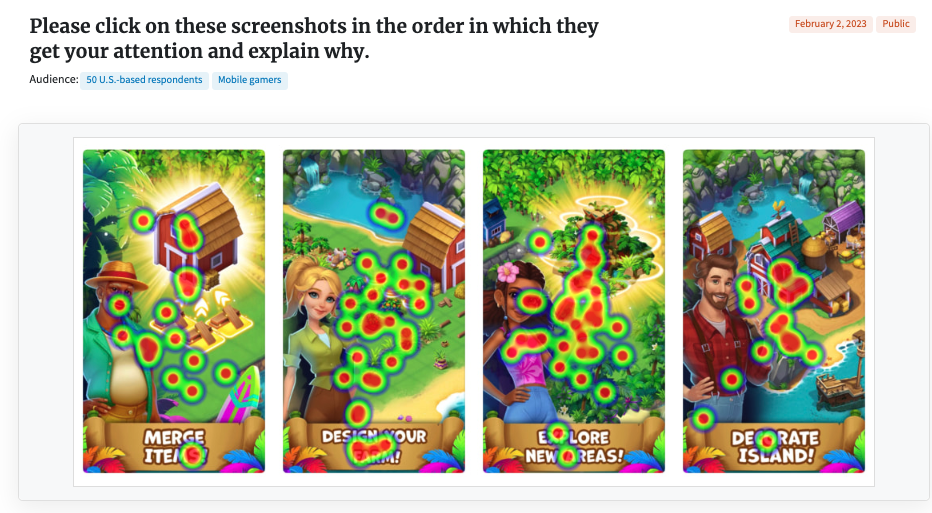Long gone are the days of relegating gaming to a niche hobby in the basement. In 2024, with a staggering market revenue of $455.27 billion, video gaming is serious business.
This explosive growth has democratized game development – you no longer need to be a big studio or have deep pockets to build a game. Thanks to the rise of powerful and accessible game engines, anyone can bring their game ideas to life.
But with so many options available (and since you clicked on this article), you’re probably wondering: “Which game engine should I use?”
Not to worry. We’ll go over your options in-depth below, along with how to get feedback from your target audience on your ideas and designs – so that you’re empowered to create games people are excited to play.
Factors to consider when choosing a game engine
- Budget. First, what’s your budget? Are you a bootstrapped indie team or a well-funded studio? If you’re the former, you might want to avoid engines with licensing fees or pricey subscriptions. There are multiple free and open-source engines available.
- Experience level. Some engines require more coding expertise than others, while others use a specific programming language you might not be familiar with. Go for the engine that best aligns with your skills.
- Game genre. Your game’s genre will determine the engine to use. For instance, a simple 2D mobile game will have different engine requirements than a complex 3D game.
- Monetization strategy. Do you want to monetize your game? If yes, consider the engine’s ability to integrate with your chosen monetization methods (such as ads or in-app purchases).
- Target platforms. Cross-platform compatibility is a major consideration. Many engines allow you to do app development for iOS, Android, and other platforms with a single codebase. Check that the engine you want to use is compatible with the platform(s) where your game will be available.
Best engines for mobile game development
Godot
Godot is an open-source game engine created in 2014. While not as popular as some of the other options on this list, it’s gaining traction with its user-friendly interface and royalty-free nature.
Features
- Open-source and free: Godot is free to use and offers an open-source approach, allowing access and modification of the engine’s source code.
- 2D and 3D development: it enables you to create great visuals in both 2D and 3D.
- Built-in scripting: Godot engine has its own scripting language called GDScript, inspired by Python. It also supports C++ and C#. For those who prefer a visual approach, Godot offers a visual scripting system that lets you construct game logic without writing code.
- Multi-platform export: once your game is complete, you can export it to various platforms, including PC, mobile (iOS and Android), and web browsers.
Use Godot if…
- You’re a beginner or indie game developer looking for an intuitive engine with a low learning curve.
- You’re on a tight budget and require a free solution.
- You’re working on a 2D or 3D type of game and want a single engine to handle both aspects.
- You’re developing for multiple platforms and need an engine with broad export capabilities.
Don’t use Godot if…
- You want more cutting-edge graphics capabilities.
- You want more resources or tutorials. Godot’s asset library is still growing compared to some competitors.
- You don’t want to learn another scripting language. Even though Godot supports C++ and C#, it works best with GDScript.
Examples of games built with Godot
- Lumencraft
- Sonic Colors: Ultimate
- Commander Keen in Keen Dreams
GameMaker Studio 2
GameMaker Studio 2, the latest version of GameMaker, is a 2D game development engine from Yoyo Games. It has a drag-and-drop interface and is a popular choice for developers of all levels.
Features
- Drag-and-drop development: this feature simplifies game creation by allowing you to create epic games even with minimal coding knowledge.
- GML scripting: GameMaker Studio 2 offers GML, a powerful scripting language that grants you precise control over your game’s behavior.
- Multi-platform export: you can export your creations to multiple operating systems, including Windows, macOS, and Linux. You can export to console platforms like Nintendo or Xbox with additional tools and PC distribution platforms like Steam.
- Large asset marketplace: GameMaker has a marketplace filled with pre-made sprites, sound effects, and other assets.
Use GameMaker Studio 2 if…
- You’re a beginner developer looking for an engine you can easily get started with or have coding experience and want to explore GML scripting for more advanced features.
- You want to create a 2D game and want a powerful set of 2D development tools.
- You need to export your game to multiple platforms.
Don’t use GameMaker Studio 2 if…
- If your game is 3D, this engine works best for 2D games.
- If you have a limited budget or are looking for a free option. GameMaker Studio 2’s free plan is not for commercial use. The professional plan costs a one-time purchase of $99.99 (without console exports), while the enterprise plan costs $79.99/month.
Examples of games built with GameMaker Studio 2
- Katana Zero
- First Cut: Samurai Duel
- Undertale
Unreal Engine 5
Unreal Engine 5 is the latest iteration of the industry-leading engine, boasting significant advancements in graphics, performance, and workflow. It offers a real-time development environment, allowing creators to craft hyper-realistic games.
Features
- Next-gen graphics: Unreal Engine 5 boasts features like Lumen, a fully dynamic lighting system, and Nanite, a virtualized geometry system, enabling the creation of incredibly realistic and detailed environments.
- World partition: this innovative system simplifies the management of vast open worlds by dividing them into manageable sections that load and unload seamlessly as players explore.
- MetaSounds: Unreal Engine 5 has a powerful new audio engine, MetaSounds, designed to create immersive and dynamic soundscapes that heighten the player experience.
- Cinematic tools: its cinematic tools let developers create high-quality cutscenes and in-game cinematics.
Use Unreal Engine 5 if…
- You’re an experienced developer or team with a strong grasp of 3D development principles.
- Your project demands advanced graphics and visual fidelity.
- You’re working on an open-world game and require seamless world management.
- You prioritize high-quality audio design and want to leverage the power of MetaSounds.
Don’t use Unreal Engine 5 if…
- You’re a beginner game dev, as it has a steep learning curve and complex features.
- You’re working on a tight budget, as you’ll need a high-end development machine to run it effectively (which can be expensive).
- Your project prioritizes a quick turnaround time. Unreal Engine 5’s complexity might not be ideal for rapid prototyping.
Examples of games built with Unreal Engine 5
- Fortnite
- Lords of the Fallen
- Lyra
Unity
Unity is an industry favorite and the go-to for many game designers and programmers. It’s a versatile engine that you can use to handle every aspect of the process.
Features
- 2D and 3D game engine: whether you’re crafting a pixel art masterpiece or a high-fidelity multiplayer 3D world, Unity has the tools to make it happen.
- C# scripting: Unity uses C# scripting, a popular language by Microsoft, for deep customization and complex game mechanics.
- Extensive asset store: it contains pre-made content, including models, animations, textures, sound effects, and more.
- Large community: Unity boasts a massive and active community of developers, artists, and designers. This community provides invaluable resources, tutorials, forums, and support for creators of all experience levels.
Use Unity if…
- You’re new to programming and are looking for a game engine that’s easy to learn.
- You’re an indie developer looking for an all-in-one platform or are working on a 2D or 3D game and want a single engine to handle both aspects.
- You want to leverage a large and active community for support and learning.
- You’re comfortable with some scripting, as C# opens doors for deeper customization.
Don’t use Unity if…
- You want designs with high fidelity like those Unreal Engine 5 offers.
- You don’t want to pay licensing costs. Unity’s free version is only free for students or hobbyists. Otherwise, the pricing is $2,040/year/seat (Unity Pro) and $4,950/year/seat (Unity Industry).
Examples of games built with Unity
- Pokémon GO
- Angry Birds 2
- Cuphead
CryEngine
Developed by Crytek, the creators of the Crysis series, CryEngine is well-known for AAA game development.
Features
- Visually stunning graphics: CryEngine pushes the boundaries of graphics with features like physically based rendering, real-time ray tracing, and high-quality post-processing effects.
- Sandbox editor: this built-in editor offers a versatile level creation environment, allowing for real-time editing and iteration on world design.
- Advanced physics system: CryEngine incorporates a sophisticated physics system. This simulates real-world physics for objects, characters, and environments, adding a layer of realism to the gameplay.
- C++ scripting: it handles game logic and functionality through C++ scripting.
- Scalable technology: CryEngine uses a scalable architecture that adapts to various hardware specifications, allowing platform optimization.
Use CryEngine if…
- You’re an experienced developer who is comfortable with C++ scripting.
- You want your game to have a realistic visual style.
- Your game is large-scale, open-world, demanding a powerful and scalable engine.
Don’t use CryEngine if…
- You’re a beginner game developer, as you might find the learning curve and programmer-centric approach challenging.
- Your project requires simple graphics or a 2D art style, as other engines might be better suited.
- You’re working on a tight budget and require a light resource engine.
Examples of games built with CryEngine
- Kingdom Come: Deliverance
- Wolcen: Lords Of Mayhem
- Hunt: Showdown
Buildbox
Buildbox is a no-code development platform with the goal of democratizing game development. It’s the best game engine for people with no coding abilities to create casual mobile games.
Features
- Drag-and-drop development: Buildbox removes the barrier of coding by offering a visual development system. You can drag and drop elements like characters, objects, and power-ups to create your game’s mechanics and logic.
- Focus on mobile games: Buildbox is specifically tailored for mobile development. Its functionalities are optimized for the touchscreen and mobile experience.
- Monetization tools: it integrates various monetization tools, including in-app purchases and rewarded video ads, potentially allowing you to earn revenue from your creations.
- Asset library: while not as extensive as some competitors, Buildbox offers a built-in asset library with pre-made sprites, sound effects, and music to jumpstart your development process.
Use Buildbox if…
- You don’t have coding experience but want to build a top game.
- You value a user-friendly and drag-and-drop development approach.
- You want to monetize your game.
Don’t use Buildbox if…
- You’re an experienced developer seeking high mobile app customization and control over your game’s code.
- Your project demands complex 2D mechanics or a unique visual style that might require custom assets beyond the Buildbox library.
- You’re targeting platforms other than mobile devices.
Examples of games built with Buildbox
- Blocky Invaders
- Blue Edge
- The Line Zen
Test your game creative with PickFu
Building a successful game requires more than just coding skills and a creative vision. You have to gather customer feedback along the way to validate your app idea and ensure your game resonates with your target audience. That’s where PickFu, a rapid consumer research tool, comes in.
PickFu allows you to survey a built-in audience of your target players and use their feedback to iterate and improve your game. Here are a few ways you can use PickFu throughout the game development process.
Concept validation
Before investing significant time and resources, conduct proof of concept testing on PickFu. Craft questions to gauge player interest in your core mechanics, genre, app name ideas, and overall theme. This quick and easy user testing can help you identify potential roadblocks and refine your concept before diving deep into development.
For example, here’s a Round Robin poll by a PickFu user testing multiple game themes to see which people like more:
The poll results were close, but option D emerged as the winner with 131 votes. Here are a couple of the written comments from the audience:
- “This theme has more personality and seems like it would be very fun and engaging. The font is fun, and the characters are very cute. If I saw it while scrolling through the Play Store, I would be very inclined to stop and install it to check it out.”
- “Option D seems like a more mature, developed game. It’s more suited for my age range, and the graphics are better. It also appears to have more avatars – more choice is never bad.”
Creative testing
Visuals play a major role in a game’s first impression. Use PickFu to do market validation for different art styles, character designs, or user interfaces. Gather player feedback on which elements resonate best with your target audience, ensuring your mobile game’s designs and overall aesthetic are on point.
| Use this template to test your indie game character design Use this template to compare mobile game characters Use this template to test product designs |
See an example of a Ranked poll of character designs for a Viking-themed game:
Option A (with a score of 63) was the winner because of the following reasons:
- “A is the most appealing for a few reasons. I was really receptive to the design it brings about. I think that the character also looks very strong and well-centered.”
- “A is unique and striking while avoiding the (inaccurate) stereotype of the horned helmet. C fits right into this stereotype which makes it by far the least interesting. B is ok, and interesting, but nothing about it really screams ‘viking’ to me.”
Optimizing marketing assets
Test different app store screenshots, trailers, and descriptions to identify the most captivating assets to entice users to download your game.
Here’s another example of a PickFu user who ran a Click Test to identify the best screenshot to use for app store optimization:
On why they made their choices, respondents said the following:
- “I would first notice the glowing barn. It’s eye-catching and shows how the abilities/squares are used in the game. I also like the second one with the blond-haired lady. It clearly shows a grid-type layout, and I like the water.”
- “I like number 1 because there is a ton going on in the background (with the ship, the stuff up to the right, and then to the left). It gives me a sense that there is a ton you can do. Same with selection number 2, only this one displays the farming capabilities as well. The other two just display what I feel to be the basics.”
Everyone from indie developers to successful game companies like Beetroot Lab and Mojiworks use PickFu to seek feedback from their player community before launching.
Why not give it a try? Sign up for free today and launch a poll in just a few clicks.
| Learn how PickFu can help mobile game developers |
FAQs
How do I choose a game engine?
Choosing your game engine hinges on two main factors: your project’s needs (genre, complexity, target platforms) and your experience (coding comfort, budget). Do market research on popular game engines like Unity, Unreal Engine, Blackbox, CryEngine and GameMaker. Experiment with them and find the engine that best suits your game’s goals and development skill set.
What is the easiest game engine for beginners to learn?
New to game development? Consider engines like Godot, Blackbox, GameMaker Studio 2 or Amazon Lumberyard. These offer drag-and-drop features and visual scripting, letting you build basic mechanics without complex coding.
What are the pros and cons of using Unreal Engine vs Unity for indie game development?
Unreal Engine offers stunning visuals but demands a steeper learning curve and a heftier budget. Unity offers a user-friendly interface and vast asset store, perfect for quick prototyping and 2D/3D development. However, Unity games lack the cutting-edge graphics of the Unreal engine.
What is a game design document
A game design document (GDD) is a highly detailed document used by video game developers to outline the various aspects of a game during its development process. It acts as a blueprint for the development team, providing a clear vision of the game and helping to ensure that all team members are aligned in their efforts